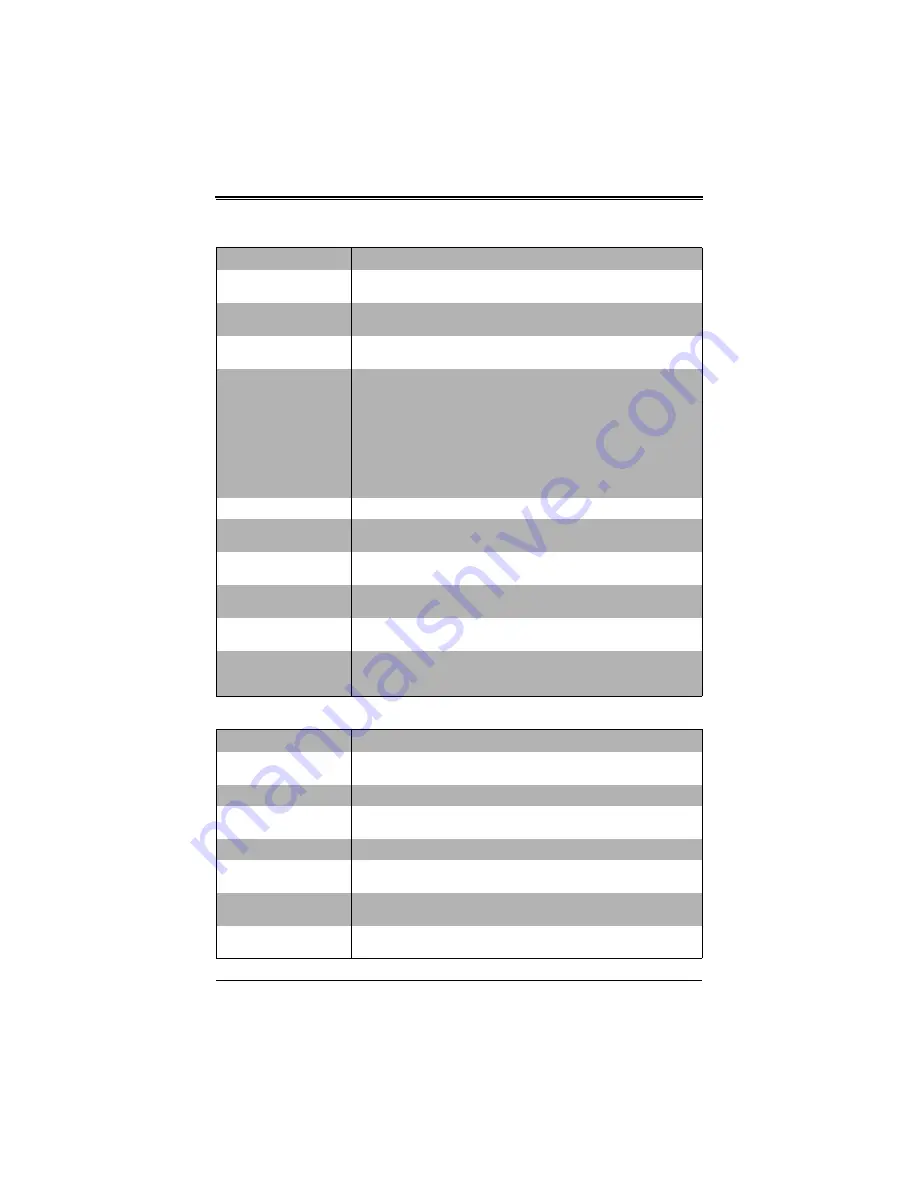
SBI-6419P-C3N SuperBlade Module User’s Manual
5-8
EIST PSD Function
For this setting, choose a setting for the EIST PSD function. Options
include
HW_ALL
, SW_ALL, or SW_ANY.
Turbo Mode
This setting allows you to
Enable
or Disable the processor Turbo Mode for
your system.
Note:
This requires EMTTM be enabled also.
Hardware PM State
Control
Use this submenu for specifying Hardware PM State controls.
Hardware P-States
Use this setting to specify an option for Hardware P-States. Options
include the following:
•
Disable
– The hardware chooses a P-State based upon the OS
request (Legacy P-States).
• Native Mode – The hardware chooses a P-State based upon the OS
guidance.
• Out of Band Mode – The hardware autonomously chooses a P-State
(No OS guidance).
• Native Mode with No Legacy Support
CPU C State Control
Use this submenu to select a CPU C-State controls.
Autonomous Core
C-State
This setting allows you to Enable or
Disable
the Autonomous Core C-State
control for your system.
CPU C6 Report
This setting allows you enable/disable a CPU C6 (ACPI C3) report to the
OS. Options include Disable, Enable and
Auto
.
Enhanced Halt State
(C1E)
Use this setting to
Enable
or Disable Core C1E auto promotion control.
Note:
This setting only takes effect after a reboot.
Package C State
Control
Use this submenu to specify Package C-State controls.
Package C State
This setting allows you to specify a Package C State option. Options
include: C0/C1 state, C2 state, C6 (non-retension) state, C6 (Retention)
state, No Limit and
Auto
.
Table 5-5. Chipset Configuration Sub-menu
Menu Option
Description
North Bridge
Configuration
This sub-menu configures North Bridge features and shows configuration
information.
Memory Configuration This sub-menu displays Memory Configuration settings.
Enforce POR
This setting allows you to enforce POR restrictions for DDR4 frequency
and voltage programming. Options include
POR
or Disabled.
PPR Type
This setting
Enables
or Disables the PPR Type for memory configuration.
Memory Frequency
This setting sets the maximum memory frequency in Mhz. Options are
Auto
and frequency values from 1866 ~ 2666 Mhz.
Data Scrambling for
NVMDIMM
Use this setting to enable data scrambling for NVMDIMM. Options include
Auto
(sets it to the MRC default), Disabled and Enabled.
Data Scrambling for
DDR4
Use this setting to enable data scrambling for DDR4. Options include
Auto
(sets it to the MRC default), Disabled and Enabled.
Table 5-4. CPU Configuration sub-menu (Continued)
Menu Option
Description
Содержание SuperBlade SBI-6419P-C3N
Страница 1: ...SBI 6419P C3N SuperBlade Module User s Manual Revison 1 0 ...
Страница 4: ...SBI 6419P C3N SuperBlade Module User s Manual iv ...
Страница 8: ...SBI 6419P C3N SuperBlade Module User s Manual viii Notes ...
Страница 30: ...SBI 6419P C3N SuperBlade Module User s Manual 2 18 ...
Страница 33: ...3 3 Chapter 3 Setup and Installation Figure 3 1 Inserting a Blade into the Enclosure ...
Страница 51: ...SBI 6419P C3N SuperBlade Module User s Manual 3 21 Notes ...
Страница 52: ...SBI 6419P C3N SuperBlade Module User s Manual 3 22 ...
Страница 56: ...SBI 6419P C3N SuperBlade Module User s Manual 4 4 Figure 4 3 SBI 6419P C3N Module 1 2 3 3 4 5 6 7 8 2 2 5 9 ...
Страница 79: ...5 19 Chapter 5 BIOS 5 7 IPMI Setup Figure 5 4 IPMI Setup Screen ...
Страница 96: ...SBI 6419P C3N SuperBlade Module User s Manual A 10 ...
















































