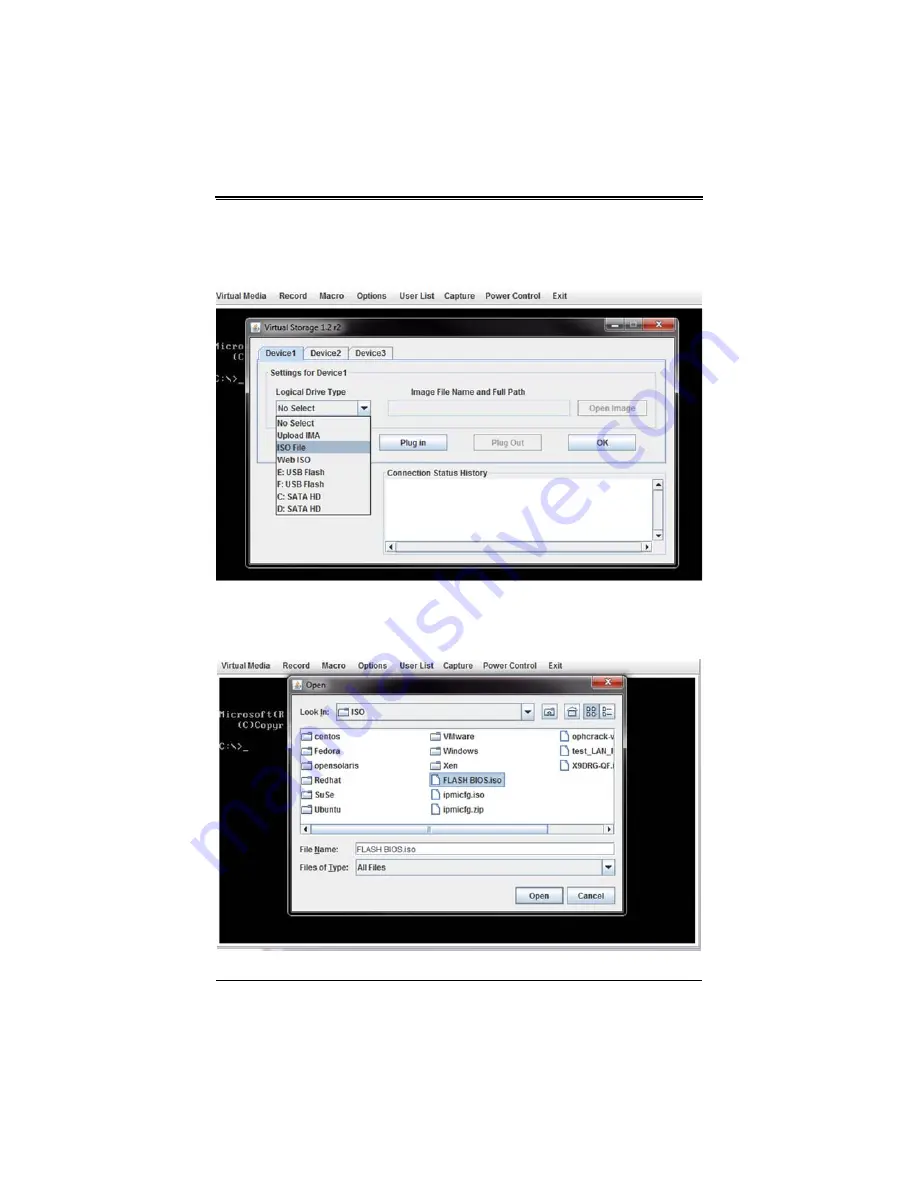
A-3
Appendix A: Updating BIOS Using KVM Console
3.
Under the D
EVICE
1 tab of the V
IRTUAL
S
TORAGE
window, select
ISO File
from the
L
OGICAL
D
RIVE
T
YPE
menu if you wish to mount an ISO file (
).
Figure A-5. Selecting ISO File to Mount an ISO File
4.
Browse for the ISO file on your local disk that contains the BIOS file and flash utility
(
). Press the O
PEN
button to select it.
Figure A-6. Locating the ISO File
Содержание SuperBlade SBI-6419P-C3N
Страница 1: ...SBI 6419P C3N SuperBlade Module User s Manual Revison 1 0 ...
Страница 4: ...SBI 6419P C3N SuperBlade Module User s Manual iv ...
Страница 8: ...SBI 6419P C3N SuperBlade Module User s Manual viii Notes ...
Страница 30: ...SBI 6419P C3N SuperBlade Module User s Manual 2 18 ...
Страница 33: ...3 3 Chapter 3 Setup and Installation Figure 3 1 Inserting a Blade into the Enclosure ...
Страница 51: ...SBI 6419P C3N SuperBlade Module User s Manual 3 21 Notes ...
Страница 52: ...SBI 6419P C3N SuperBlade Module User s Manual 3 22 ...
Страница 56: ...SBI 6419P C3N SuperBlade Module User s Manual 4 4 Figure 4 3 SBI 6419P C3N Module 1 2 3 3 4 5 6 7 8 2 2 5 9 ...
Страница 79: ...5 19 Chapter 5 BIOS 5 7 IPMI Setup Figure 5 4 IPMI Setup Screen ...
Страница 96: ...SBI 6419P C3N SuperBlade Module User s Manual A 10 ...























