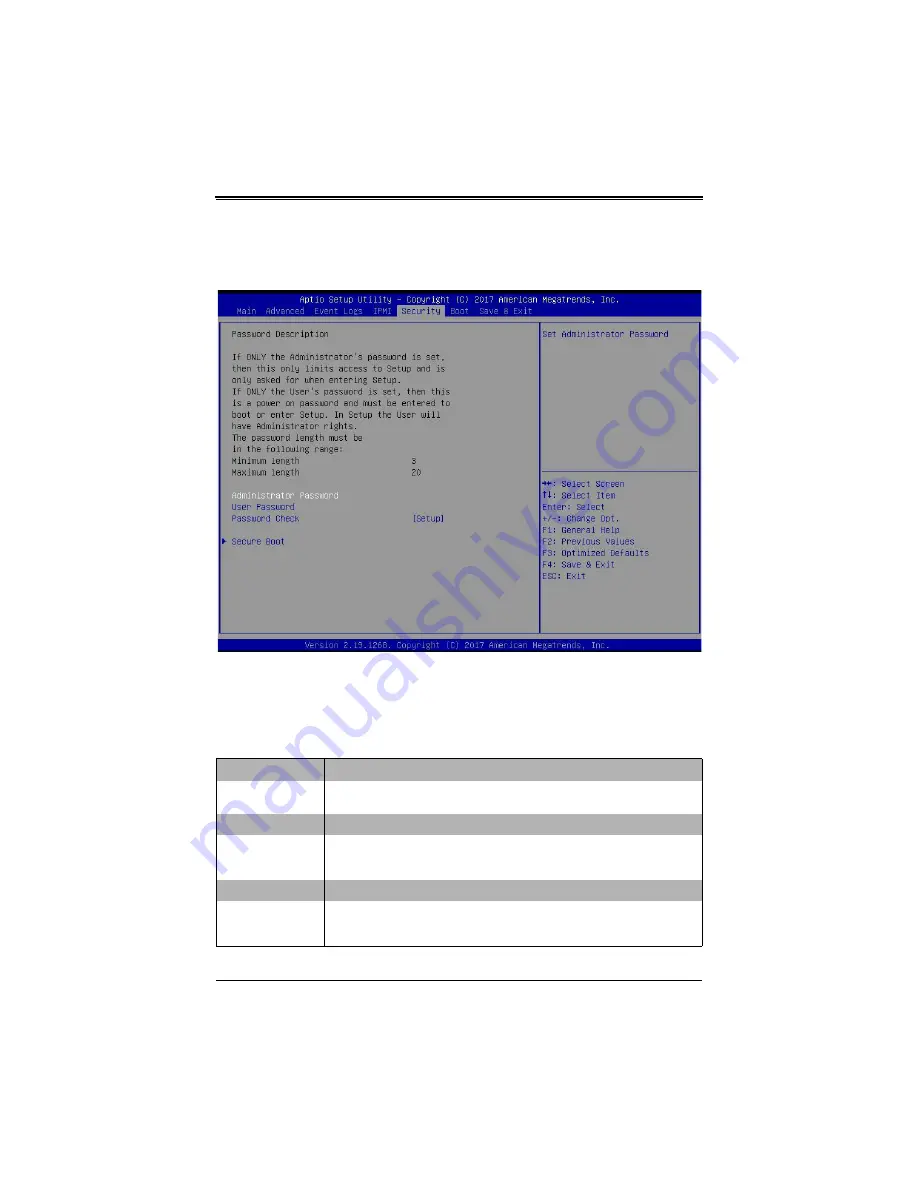
5-21
Chapter 5: BIOS
5-8
Security
Choose
Security
from the BIOS Setup main menu with the arrow keys to bring up the
S
ECURITY
S
ETUP
menu. Security setting options are displayed by highlighting the setting
using the arrow keys and pressing <E
NTER
>. All Security BIOS settings are described in
Figure 5-5. Security Setup Screen
Table 5-16. Security Menu Options
Menu Option
Description
Administrator
Password
This allows you to create an administrator password for the system.
User Password
This allows you to create user password for the system.
Password Check
Use this setting to specify when to do a password check. Options include
checking the password while invoking
Setup
, or Always when invoking setup as
well as on each boot.
Secure Boot
This submenu allows you to customize the Secure Boot settings.
Attempt Secure
Boot
This setting allows you to Enable or
Disable
Secure Boot activation when the
Platform Key (PK) is enrolled. System Mode is User/Deployed, and the CSM
function is disabled.
Содержание SuperBlade SBI-6419P-C3N
Страница 1: ...SBI 6419P C3N SuperBlade Module User s Manual Revison 1 0 ...
Страница 4: ...SBI 6419P C3N SuperBlade Module User s Manual iv ...
Страница 8: ...SBI 6419P C3N SuperBlade Module User s Manual viii Notes ...
Страница 30: ...SBI 6419P C3N SuperBlade Module User s Manual 2 18 ...
Страница 33: ...3 3 Chapter 3 Setup and Installation Figure 3 1 Inserting a Blade into the Enclosure ...
Страница 51: ...SBI 6419P C3N SuperBlade Module User s Manual 3 21 Notes ...
Страница 52: ...SBI 6419P C3N SuperBlade Module User s Manual 3 22 ...
Страница 56: ...SBI 6419P C3N SuperBlade Module User s Manual 4 4 Figure 4 3 SBI 6419P C3N Module 1 2 3 3 4 5 6 7 8 2 2 5 9 ...
Страница 79: ...5 19 Chapter 5 BIOS 5 7 IPMI Setup Figure 5 4 IPMI Setup Screen ...
Страница 96: ...SBI 6419P C3N SuperBlade Module User s Manual A 10 ...
















































