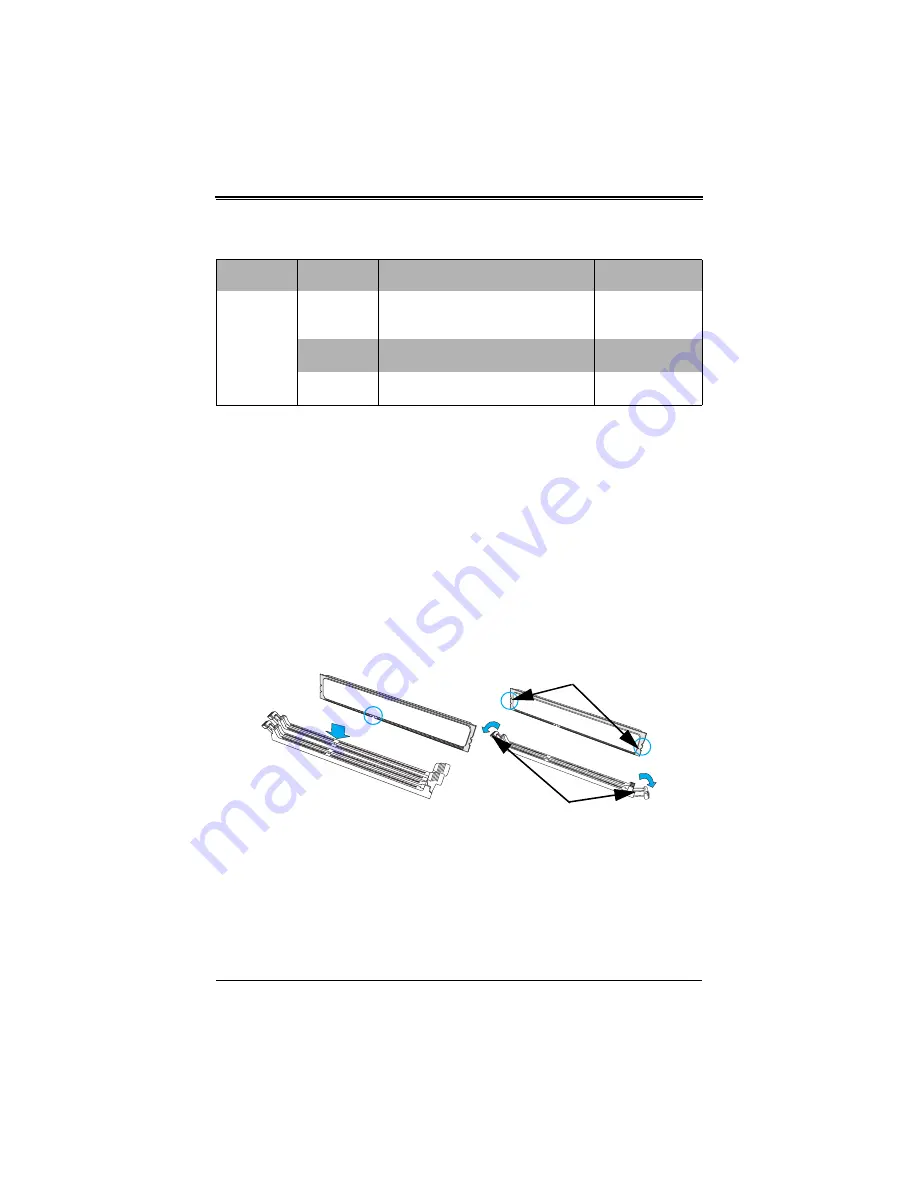
3-17
Chapter 3: Setup and Installation
Note:
Though multiple DIMM memory module types and speeds may be supported, you
need to use DIMM memory modules of the same speed and type.
DIMM Installation
Warning:
Exercise extreme care when installing or removing DIMM modules to prevent
any possible damage.
Installing & Removing DIMMs
1.
Insert the desired number of DIMMs into the memory slots, starting with
P1-DIMMA1. (For best performance, please use the memory modules of the same
type and speed in the same bank.)
2.
Push the release tabs outwards on both ends of the DIMM slot to unlock it.
3.
Align the key of the DIMM module with the receptive point on the memory slot.
4.
Align the notches on both ends of the module against the receptive points on the
ends of the slot.
5.
Use two thumbs together to press the notches on both ends of the module straight
down into the slot until the module snaps into place.
6.
Press the release tabs to the locking positions to secure the DIMM module into the
slot.
Table 3-7. (DDR4 Only) 2SPC Memory Configuration with x8/x4 DIMMs Mixed
Total # of
DIMMs
DDR Channel
ADDC/SDDC
Features
DIMM
Popullation
within an IMC
1 pair of x8, x4
DDR0: Populate with 1 DIMM
DDR1: Populate the second DIMM (for best
perfor-mance)
No
2 pairs of x8, x4
Populate with 1 pair of DIMMs on DDR0, and
identical pair on DDR1
No
3 pairs of x8, x4
A pair of DIMMs on DDR0, and identical pair
on DDR1, and DDR2
No
Notches
Release Tabs
Содержание SuperBlade SBI-6419P-C3N
Страница 1: ...SBI 6419P C3N SuperBlade Module User s Manual Revison 1 0 ...
Страница 4: ...SBI 6419P C3N SuperBlade Module User s Manual iv ...
Страница 8: ...SBI 6419P C3N SuperBlade Module User s Manual viii Notes ...
Страница 30: ...SBI 6419P C3N SuperBlade Module User s Manual 2 18 ...
Страница 33: ...3 3 Chapter 3 Setup and Installation Figure 3 1 Inserting a Blade into the Enclosure ...
Страница 51: ...SBI 6419P C3N SuperBlade Module User s Manual 3 21 Notes ...
Страница 52: ...SBI 6419P C3N SuperBlade Module User s Manual 3 22 ...
Страница 56: ...SBI 6419P C3N SuperBlade Module User s Manual 4 4 Figure 4 3 SBI 6419P C3N Module 1 2 3 3 4 5 6 7 8 2 2 5 9 ...
Страница 79: ...5 19 Chapter 5 BIOS 5 7 IPMI Setup Figure 5 4 IPMI Setup Screen ...
Страница 96: ...SBI 6419P C3N SuperBlade Module User s Manual A 10 ...
















































