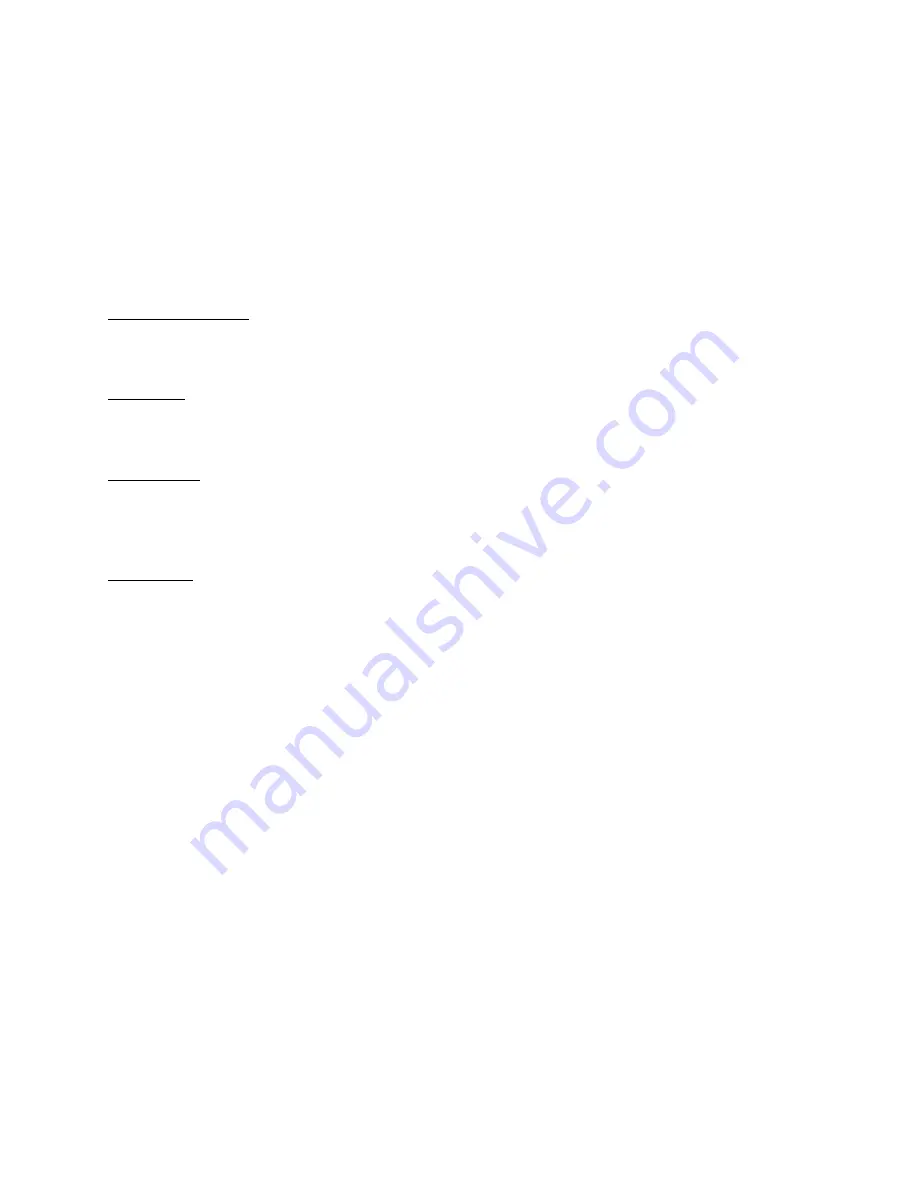
TCV e2 User Manual
32 of 36
P/N 857414 Rev A
07/01/2020
Data Management
The TCV e2 can download results and event logs to and upload firmware from a USB drive. When a USB
drive is plugged into USB1 of the unit, it will switch from whatever screen it is on to the USB Menu. The
USB2 port does not support USB drives. Pressing
or
cycles through these screens:
•
Read from USB
•
Write to USB
•
Barcode reader
Read/Write
Firmware (read only)
Firmware files have the extension “.bec”. If a file is found, the unit will validate the fi
le before uploading
it. If a firmware file is uploaded, the unit will reprogram itself with the new firmware and reboot.
Tightenings
One results file per interface will be saved to the USB drive as “res
1
.csv”
and “res2.csv”.
These files
contain all tighte
ning results saved in the unit’s memory for
the interface in a CSV format.
Configuration
The configuration file will be saved t
o the USB drive with extension “g4t”
. This file contains all the
configuration settings for the unit, including tools, parameters, jobs, qualifier and network settings, and
I/O settings. This file can be loaded into the PC application for viewing or editing
Network Log
The network log file will be saved to the USB drive as net.g4n”. This file contains the network log data in
a binary format. This log does not persist across power cycles.
Barcode Reader
The USB ports on the TCV e2 provide barcode reading functionality. The barcode functionality of the
TCV e2 was developed and tested against the Symbol LS2208 bar code reader, which uses CODE39 bar
codes. This format starts and ends all bar
codes with an asterisk “*”.
The TCV e2 further specifies a format of data within the bar code. The data is grouped into sections,
separated by a percent symbol “%”. If the bar code data does
not start and end with a percent symbol, it
will be treated as a VIN number. The general structure for a command bar code is:
*%<command>%<data>%*
A VIN bar code is:
*<VIN number>*
The remainder of this chapter lists the bar code commands provided by the unit. Section headings are
the command number followed by the command name.
Interface Selection
A barcode scanner connected to the front USB port reports to Interface 1. The rear port reports to
Interface 2.





































