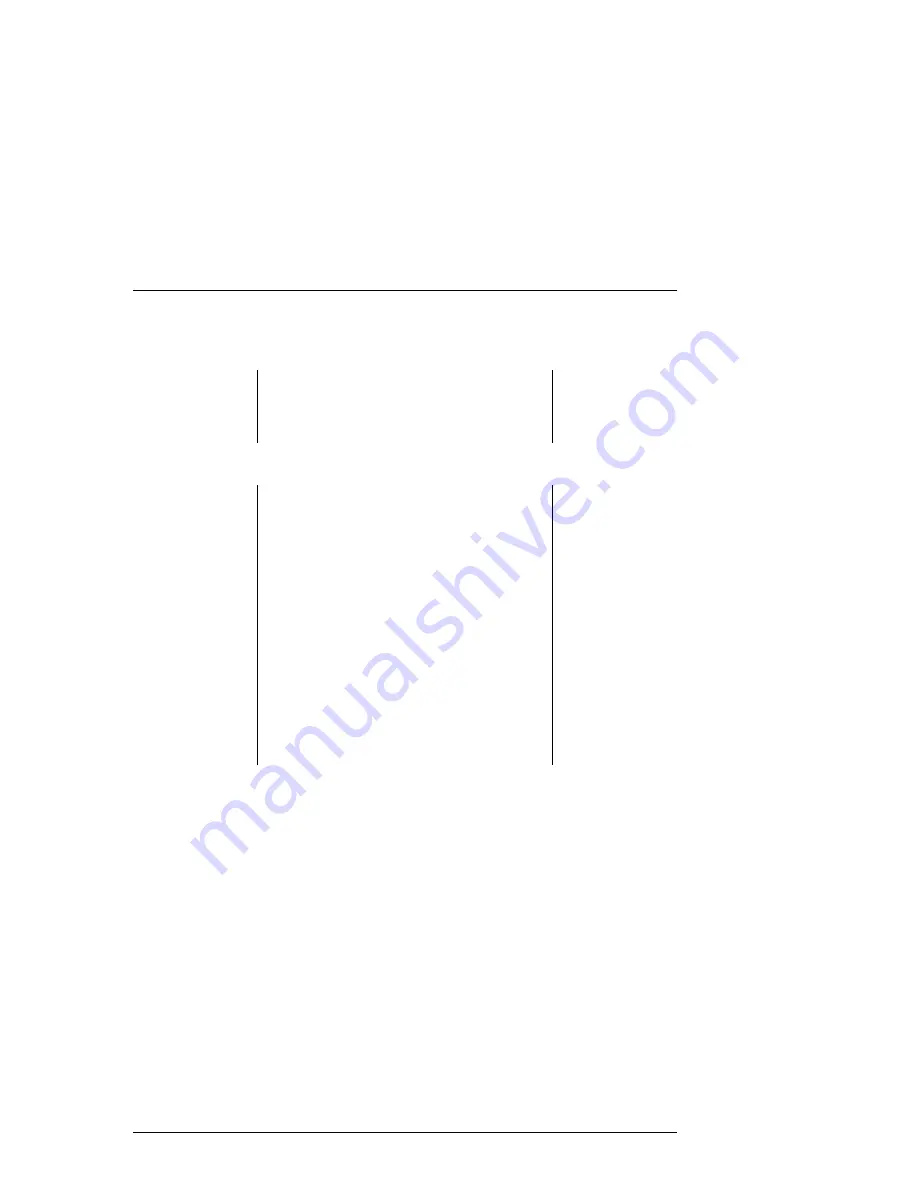
Chapter 5. Removal and Replacement
EK–MOL80–SV. B01
5–3
Disassembly/Reassembly Procedures (SCSI-Connect Version)
WARNING
Disconnect the power cord before taking the juke-
box apart to
prevent possible electrical shock.
CAUTION
For SCSI-bus jukeboxes:
Do not switch off power to the jukebox until you
are sure the SCSI bus is inactive. Switching off
the jukebox when the SCSI bus is
active can cause data loss and/or indeterminate
bus states.
For all jukeboxes:
When servicing the jukebox, be sure that disk
cartridges are not moved from their original slot
locations. If you need to remove the cartridges,
record their SLOT LOCATIONS and
ORIENTATION so they can be replaced to their
ORIGINAL positions. Failure to follow this practice
results in a serious loss of file system integrity.
Содержание RW551
Страница 27: ...Medium Optical Disk RW551 RW552 Library 3 2 EK MOL80 SV B01 Figure 3 2 Rear Panel SCSI Connect...
Страница 34: ...Chapter 3 Product Configuration and Operation EK MOL80 SV B01 3 9 Figure 3 4 Control Panel Menu Tree...
Страница 92: ...end...
Страница 139: ...Chapter 5 Removal and Replacement EK MOL80 SV B01 5 47 Figure 5 49 Jukebox Exploded View 1 of 2...
Страница 140: ...Medium Optical Disk RW551 RW552 Library 5 48 EK MOL80 SV B01 Figure 5 49 Jukebox Exploded View 2 of 2...
Страница 141: ...Chapter 5 Removal and Replacement EK MOL80 SV B01 5 49 Figure 5 50 Jukebox Power Harness...
Страница 142: ...Medium Optical Disk RW551 RW552 Library 5 50 EK MOL80 SV B01 Figure 5 51 Jukebox Pulley and Rope Diagram...
Страница 166: ...Chapter 6 Theory of Operation EK MOL80 SV B01 6 23 Figure 6 10 User Zone Layout for 1 3 Gbyte Media g 1...
Страница 167: ...Medium Optical Disk RW551 RW552 Library 6 24 EK MOL80 SV B01 Figure 6 11 User Zone Layout for 1 3 Gbyte g 16...
Страница 168: ...Chapter 6 Theory of Operation EK MOL80 SV B01 6 25 Figure 6 12 User Zone Layout for 2 6 Gbyte Media 1 024 bytes sector...
















































