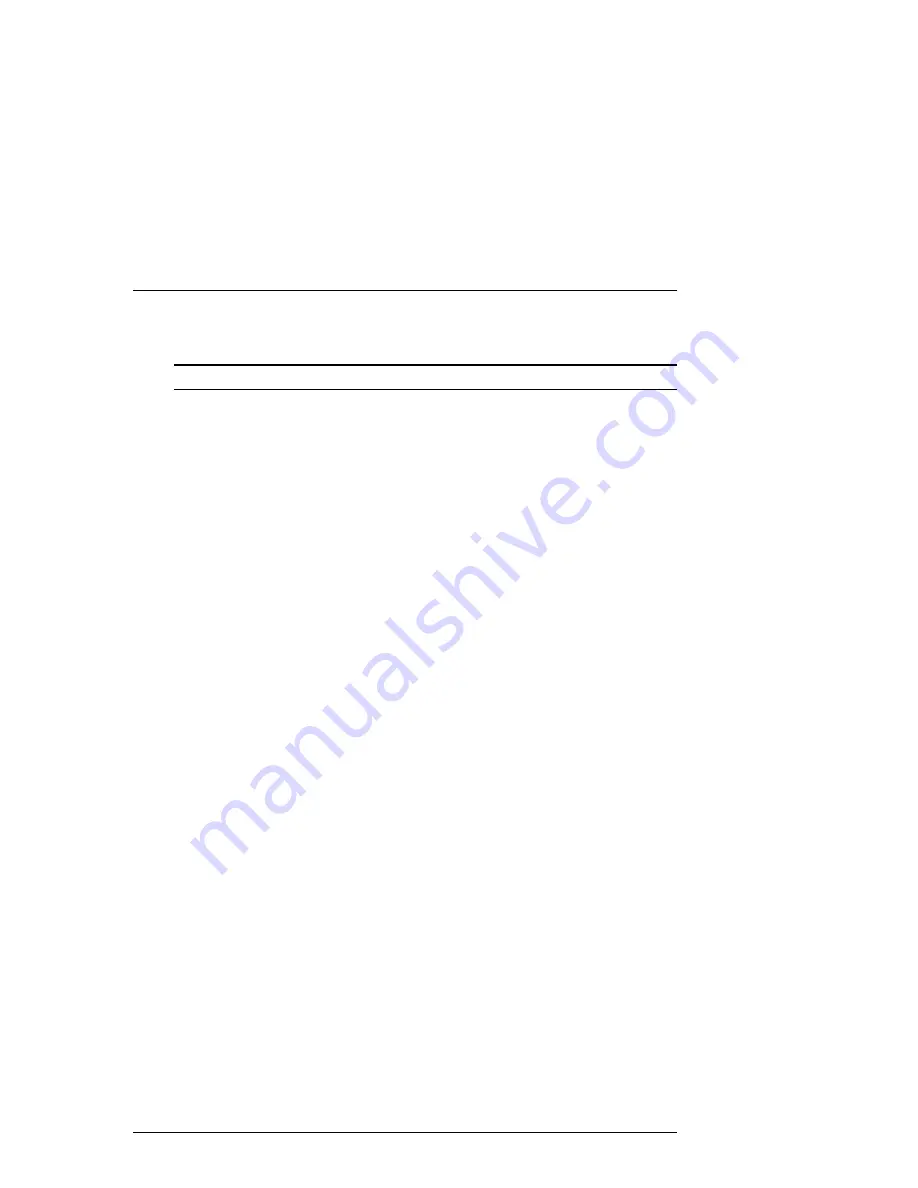
Chapter 4. Troubleshooting and Diagnostics
EK–MOL80–SV. B01
4–29
Table 4–4 Micro-Move IDs (
continued
)
ID (hex.)
Description
A6
Second part of a two-step move to fully retract the picker plunge
assembly. Continues movement of micro-move A5 and brings
picker plunge assembly all the way back.
A7
Move picker plunge assembly forward a small amount from full
retracted position. Completes rearm of the picker mechanism.
A8
Move to a position where the picker thumb sensor can be read.
Used in the find plunge home recalibration.
A9
Move to a position where the current active picker can be read.
Used in the plunge home recalibration.
AA
Fully retract picker plunge assembly to switch the active picker.
One of three moves used to make the top picker the active picker
during a picker recalibration.
AB
Move picker plunge assembly forward a small amount to
complete the rearm of the picker mechanism. One of three
moves used to make the top picker the active picker during a
picker recalibration.
AC
Move picker plunge assembly forward to normal position after a
active picker has been change by micro-moves AA and AB. One
of three moves used to make the top picker the active picker
during a picker recalibration.
AD
Move the picker plunge assembly a small amount away from the
flip mechanism so that the mechanism is rearmed for a flip. Used
in a flip sequence.
AE
Move the picker plunge assembly out a small amount from the
full retracted position to relieve the pressure on the mechanism
after a flip.
AF
First of two moves to move the thumb to the magazine during an
ISTAT when no cartridge is in the picker. Next move is micro-
move B0.
B0
Second of two moves to move the thumb to the magazine during
an ISTAT when no cartridge is in the picker. Slow move to check
for an overforce (cartridge in the magazine slot).
B1
Retract picker plunge assembly back into the picker to a point
where the thumbs can unsplay. Used during an ISTAT, with no
cartridge in the picker, when the thumbs are splayed and are
they must be unsplayed.
Содержание RW551
Страница 27: ...Medium Optical Disk RW551 RW552 Library 3 2 EK MOL80 SV B01 Figure 3 2 Rear Panel SCSI Connect...
Страница 34: ...Chapter 3 Product Configuration and Operation EK MOL80 SV B01 3 9 Figure 3 4 Control Panel Menu Tree...
Страница 92: ...end...
Страница 139: ...Chapter 5 Removal and Replacement EK MOL80 SV B01 5 47 Figure 5 49 Jukebox Exploded View 1 of 2...
Страница 140: ...Medium Optical Disk RW551 RW552 Library 5 48 EK MOL80 SV B01 Figure 5 49 Jukebox Exploded View 2 of 2...
Страница 141: ...Chapter 5 Removal and Replacement EK MOL80 SV B01 5 49 Figure 5 50 Jukebox Power Harness...
Страница 142: ...Medium Optical Disk RW551 RW552 Library 5 50 EK MOL80 SV B01 Figure 5 51 Jukebox Pulley and Rope Diagram...
Страница 166: ...Chapter 6 Theory of Operation EK MOL80 SV B01 6 23 Figure 6 10 User Zone Layout for 1 3 Gbyte Media g 1...
Страница 167: ...Medium Optical Disk RW551 RW552 Library 6 24 EK MOL80 SV B01 Figure 6 11 User Zone Layout for 1 3 Gbyte g 16...
Страница 168: ...Chapter 6 Theory of Operation EK MOL80 SV B01 6 25 Figure 6 12 User Zone Layout for 2 6 Gbyte Media 1 024 bytes sector...
















































