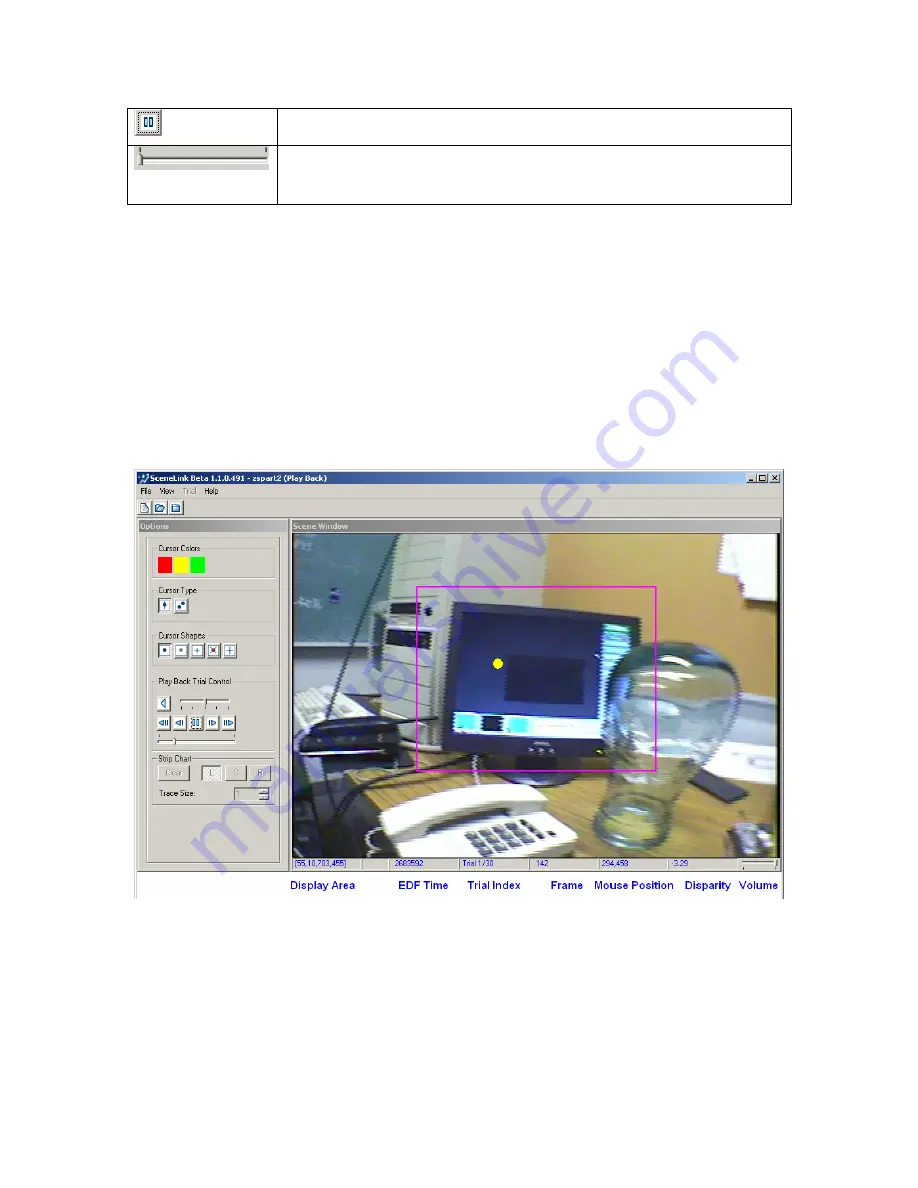
EyeLink II Scene Camera User Manual
©
2004-2007 SR Research Ltd.
52
Pause Control: Pauses the playback.
Seek Control: Jumps to an intended position in a trial
recording.
Table 1. Playback Trial Control
The status bar of the video window displays the following information during
playback: display area, EDF time of the video frame, current trial index, frame
number of scene video in the trial, position of the mouse cursor in the video
coordinate, and the current vergence information (disparity in the horizontal
gaze position between the two eyes). If the corresponding .ETT file, which
contains the frame-time lookup table, is not found for the trial, the conversion
between EDF time and scene frame is not supported. Instead of the actual
frame number of the video, an “Unknown Frame” message is displayed.
Figure
5-3. Scene Camera Recording Playback
As in data recording, the appearance of gaze cursor can be changed flexibly
during playback (see section 4.10 recording options). If your recording session
contains audio data, the audio stream will also be played during playback. To
ensure the audio data is played correctly, make sure your audio device setting
is correct (View -> Preferences -> “Audio Output”). In addition, you should


















