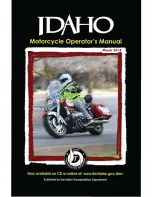1
English
Batteries replacement
1. Remove welding fi lter (5-7)
2. Remove batteries cover carefully (8)
3. Remove batteries: Must not be disposed of in general waste! (9)
(According to local regulations regarding waste material)
4. Put in batteries type 377 as shown in picture (10)
5. Close batteries cover (11)
6. Re-install the welding fi lter
Troubleshooting
Welding fi lter does not darken
→
Clean sensors or front cover lens
→
Check the light fl ow to the sensor
→
Batteries replacement
Poor vision
→
Clean front cover lens or fi lter
→
Increase ambient light
Welding helmet slips
→
Readjust/adjust head band
Specifi cations
(All data are subject to change without prior notice)
Shade level
DIN 3 (light state)
DIN 11 (dark state)
UV / IR protection
Maximum protection in light or
dark state
Switching time (light to dark)
0.0008 s (23°C / 73°F)
0.0003 s (55°C / 131°F)
Switching time (dark to light)
0,2 … 0,3 s
Dimension of cartridge
50.8 x 108 x 5.3 mm / 2” x 41/4” x 0.21”
Size of fi eld of view
35 x 92 mm / 1.38” x 3.62”
Power supply
2 batteries typ 377 / SR626SW (IEC SR66)
Weight
430 g / 15.168 oz
Operating temperature
10 °C - 70 °C / 50 °F - 157 °F
Storage temperature
-20 °C - 80 °C / -4 °F – 176 °F
Classifi cation according to EN 379
Optical class
= 1
Scattered light
= 3
Homogeneity =
3
Standards
CE / DIN / ANSI Z87.1 / GOST-R
Spare parts
1. Helmet without welding fi lter
2. Adapter
3. Welding fi lter
4. Front cover lens / Inside cover lens
5. Head band with fasteners
6. Sweat band
Safety instructions
Before using the helmet, please read the user instructions. Check that the front
cover lens has been correctly fi tted. You must not continue welding if the welding
fi lter is non-functional.
Precautionary measures & safety restrictions
Heat and radiation released during arc-welding can cause eye injuries and skin
burns. This product provides protection for the eyes and face. Your eyes are always
protected against ultraviolet and infrared radiation when you wear this helmet
regardless of the shade level. Wear appropriate protective clothing in order to
protect the rest of your body.
People with a disposition to have an allergic reaction of the skin should be aware
that particles and substances produced during the welding process may cause
these allergic reactions. The welding helmet is only suitable for welding and not
for any other application. SPERIAN Welding Protection AG assumes no liability
when the helmet is used for other than the intended purpose or when the user
instructions are disregarded.
The helmet is suitable for all established welding procedures, with the exception for
oxy-gas welding and laser welding.
Warranty & liability
Please take the warranty conditions from the directives of the national SPERIAN
Welding Protection AG sales organisation. Please contact your SPERIAN Welding
Protection AG dealer for further information in this connection.
Warranties are granted for material and manufacturing defects only. In the case of
damage caused by improper use, unauthorised interventions or the use of the helmet
for a purpose other than that intended by the manufacturer, the warranty and liability
are no longer valid. Likewise, liability and the warranty are no longer valid if spare
parts other than those sold by SPERIAN Protection are used.
Use
1.
Batteries: Please remove the two insulation stripes from both battery mountings
as marked. You do not have to open the battery cover therefore (12)
2. Head band. Adjust upper band (1) to your head size. Depress ratchet knob (2)
and turn until the head band sits fi rmly yet comfortably.
3. Eye distance and inclination. The distance between the welding fi lter and
the eyes can be optimally adjusted by loosening the locking knobs (3). The
setting should be identical on both sides to exclude tilting. After this adjustment,
retighten the locking knobs.
The helmet inclination can be adjusted via knob (4).
4. Shade level = DIN 3 in light state and DIN 11 in dark state
Cleaning
The welding fi lter and the front cover lens must be cleaned with a soft cloth at regular
intervals. Do not use strong cleaning agents, solvents or alcohol.
Storage
The welding helmet must be stored at room temperature and low humidity.
Installing/removing welding fi lter
1. Side clips press in and therefore unlock adapter (5)
2. Tilt adapter out of place (6)
3. Steel spring and cartridge laterally disassembly (7)
The installation of the welding fi lter is carried out in the reverse order.
Changing the front cover lens
See step 1-3: Installing/removing welding fi lter.
9610.071.00 Optrel p410
9610.071_Optrel_p410_Inhalt.indd 1
9610.071_Optrel_p410_Inhalt.indd 1
19.2.2008 16:39:30 Uhr
19.2.2008 16:39:30 Uhr