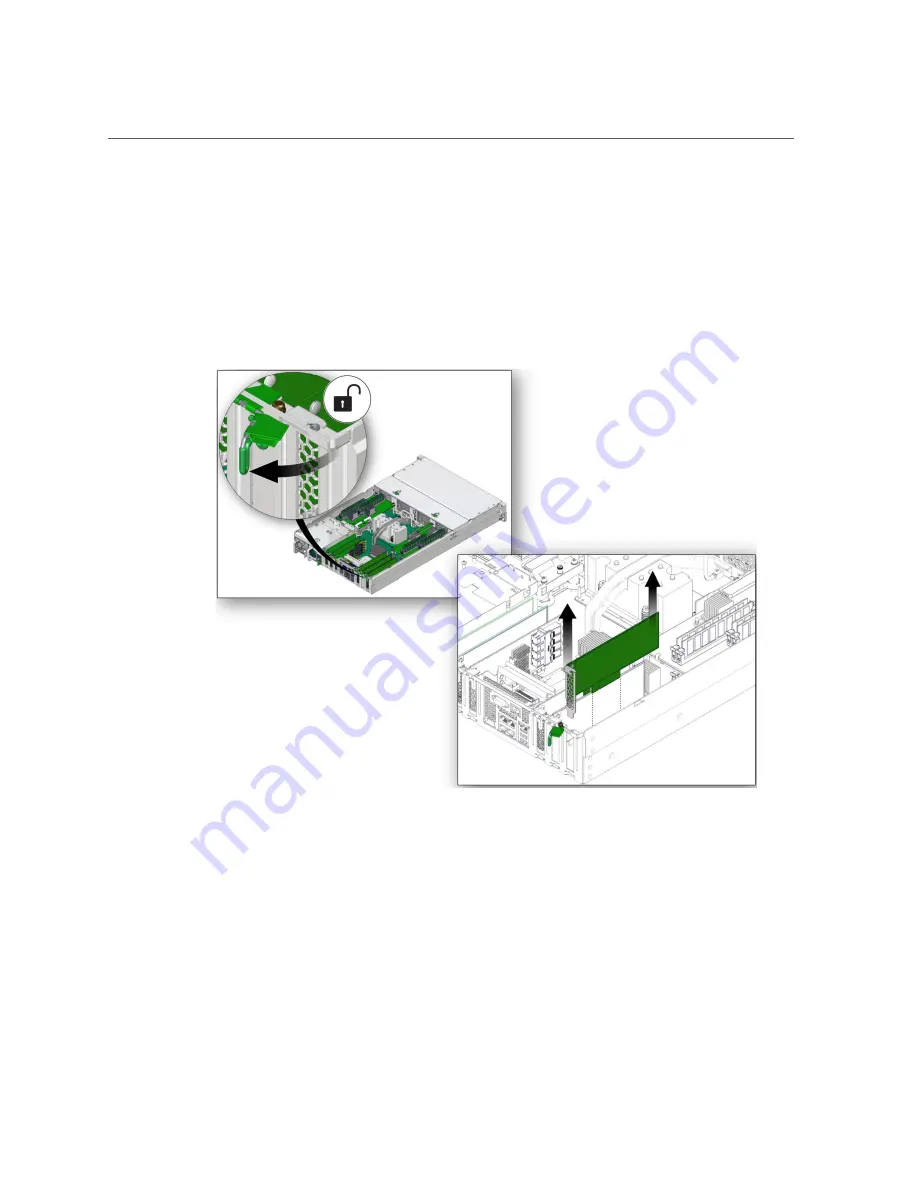
Remove a PCIe Card or Filler
b.
Remove the screw from top of the standoff.
c.
Lift the PCIe card off motherboard.
5.
Remove any transceivers from the PCIe card before removing the card.
6.
Remove the PCIe card by completing the following tasks.
a.
Rotate the PCIe card locking mechanism (panel 1).
b.
Carefully lift the PCIe card or filler from the card slot (panel 2).
7.
Replace with another PCIe card or filler before the server is connected to power
again.
“Install a PCIe Card or Filler” on page 106
Servicing PCIe Cards
105
Содержание S7-2L
Страница 1: ...SPARC S7 2L Server Service Manual Part No E73201 04 March 2017...
Страница 2: ......
Страница 10: ...10 SPARC S7 2L Server Service Manual March 2017...
Страница 25: ...Device Paths Internal Component Locations on page 20 Device Paths on page 23 Identifying Components 25...
Страница 26: ...26 SPARC S7 2L Server Service Manual March 2017...
Страница 44: ...44 SPARC S7 2L Server Service Manual March 2017...
Страница 61: ...Remove the Fan Cover Use a T6 Torx screwdriver Preparing for Service 61...
Страница 64: ...64 SPARC S7 2L Server Service Manual March 2017...
Страница 76: ...76 SPARC S7 2L Server Service Manual March 2017...
Страница 86: ...86 SPARC S7 2L Server Service Manual March 2017...
Страница 92: ...Verify a Power Supply Rear Panel Components on page 19 92 SPARC S7 2L Server Service Manual March 2017...
Страница 156: ...156 SPARC S7 2L Server Service Manual March 2017...
















































