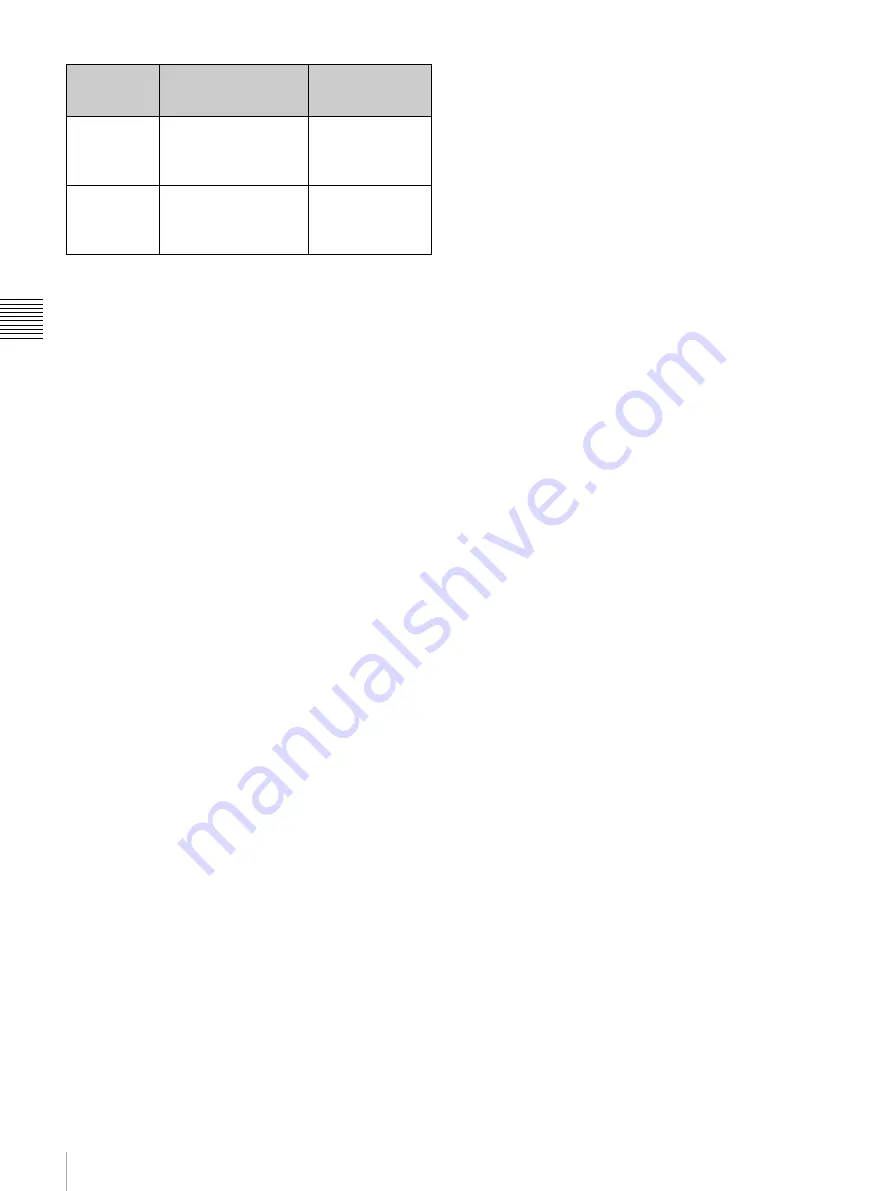
76
File Management Window
Ch
apt
er 3 Men
u
Wind
o
w
Combo box 2:
Select the source preset data.
When Color Temp category is selected
Except for the XYZ format signal
You can select from D93, D65, D61, D56, D-Cine,
User Color Temp 1 to User Color Temp 5.
When D93, D65, D61, D56 or D-Cine data are
changed, they are displayed as D93*, D65*, D61*,
D56* or D-Cine*.
For the XYZ format signal
You can select from D-Cine XYZ or User Color Temp
XYZ 1 to User Color Temp XYZ 5.
When D-Cine XYZ data is changed, it is displayed as
D-Cine XYZ*.
When Picture Preset category is selected
You can select from Picture Preset 1 to Picture Preset
5 or Picture Preset(D-Cine).
When User Matrix/Gamma category is selected
You can select from User Matrix/Gamma 1 to User
Matrix/Gamma 5.
When Marker Preset category is selected
You can select from Marker 1 to Marker 5.
c
Step 3. Select Destination
Select the preset data of the copy destination.
When User Matrix/Gamma is selected in Step 2, you can
select from User Matrix/Gamma 1 to User Matrix/Gamma
5.
When Marker Preset is selected in Step 2, you can select
from Marker 1 to Marker 5.
d
Copy
Copies the source data to the current monitor.
User Matrix/
Gamma
Setting values of
transmission matrix and
transmission gamma
(User Matrix/Gamma)
Display Function >
User Matrix/Gamma
tab window
Marker Preset
Detailed setting values
of marker preset data
Main Operation >
Configurations
(Marker Preset Edit)
tab window
Category
Settings to be copied
Copy destination
Level 1 display >
Level 2 display






























