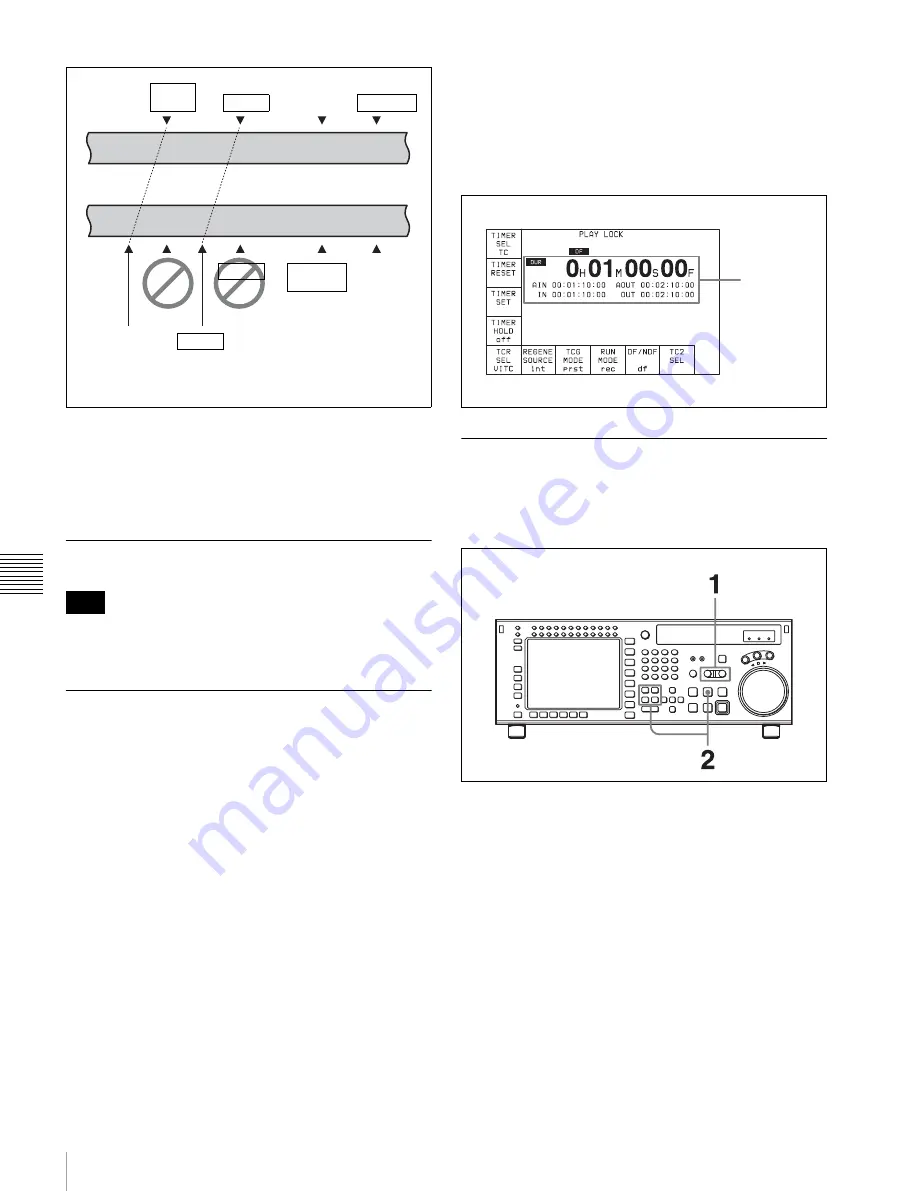
136
6-1 Basic Automatic Editing
Cha
p
te
r 6
E
d
it
ing
Using a VTR without the split editing function
If the player VTR does not support the separate setting of
edit points for video and audio, you can set AUDIO IN and
AUDIO OUT points on the recorder and three video edit
points to enable split editing.
6-1-6 Editing Non-audio Data
Noise may be produced during editing of certain non-audio
data.
6-1-7 Confirming Edit Points
Displaying the duration between two edit
points
The following six kinds of duration can be displayed in the
time data display window:
• Between IN and OUT points
• Between IN and AUDIO OUT points
• Between IN and AUDIO IN points
• Between OUT and AUDIO OUT points
• Between OUT and AUDIO IN points
• Between AUDIO IN and AUDIO OUT points
Durations are calculated as follows.
• If both IN and OUT points are set, the duration is the
time between the points.
• If one of the edit points is not set, the duration is set to
00:00:00.
1
Press the RECORDER or PLAYER button to select
the VTR for which you want to confirm a duration.
The button lights up.
2
Hold down any two IN, OUT, AUDIO IN, or AUDIO
OUT buttons.
The duration between the points corresponding to the
two buttons is displayed. The value can be negative.
6-1-8 Cuing Up and Prerolling
You can preroll the tape to a point prior to the edit start
point, or cue up the tape to any edit point.
Follow the procedure below to cue up or preroll the tape.
1
Press the RECORDER or PLAYER button to select
the VTR which you want to operate.
The button lights up.
2
To cue up the tape to an edit point
Press one of the IN, OUT, AUDIO IN, or AUDIO
OUT button while holding down the PREROLL
button.
The tape moves to the edit point corresponding to the
button, then stops.
To preroll the tape
Press the PREROLL button.
Note
Recorder VTR
Player VTR
AUDIO
IN point
OUT point
AUDIO
IN point
AUDIO
OUT point
IN point
IN point
OUT point
AUDIO
OUT point
AUDIO
IN point
IN point
AUDIO
IN point
IN point
Automatically
set edit point
Corrected
IN point
Duration
between two
edit points
Содержание HKSR-5803HQ
Страница 211: ...Sony Corporation SRW 5800 SY 3 286 523 06 1 2007 ...






























