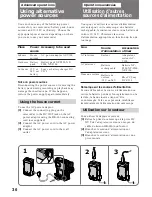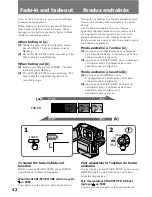32
4
5
STOP
REW
PLAY
PAUSE
FF
STOP
REW
PLAY
PAUSE
FF
3
2
VTR
POWER
OFF
PHOTO
1
CAM
CORDER
You can monitor the playback picture on the
LCD screen or in the viewfinder.
(
1
)
Insert the recorded tape with the window
facing out.
(
2
)
Open the LCD panel.
(
3
)
While pressing the small green button on the
POWER switch, set it to VTR. The tape
transport buttons light up.
(
4
)
Press
0
to rewind the tape.
(
5
)
Press
·
to start playback.
(
6
)
Adjust the volume using /– and
the brightness of the LCD screen using LCD
/–.
You can also monitor the picture on a monitor
screen, after connecting the camcorder to a
monitor or VCR.
To stop playback,
press
p
.
To rewind the tape,
press
0
.
To fast-forward the tape rapidly,
press
)
.
Using the Remote Commander
You can control playback using the supplied
Remote Commander. Before using the Remote
Commander, insert the size AA (R6) batteries.
To display the LCD screen/viewfinder screen
indicators
Press DISPLAY.
To erase the indicators, press again.
Vous pouvez contrôler l’image de lecture sur
l’écran LCD ou l’objectif.
(
1
)
Introduisez une cassette enregistrée avec la
fenêtre orientée vers l’extérieur.
(
2
)
Ouvrez l’écran LCD.
(
3
)
Tout en appuyant sur le petit bouton vert du
commutateur POWER, réglez celui-ci sur
VTR. Les touches de transport de bande
s’allument.
(
4
)
Appuyez sur
0
pour rembobiner la
cassette.
(
5
)
Appuyez sur
·
pour démarrer la lecture.
(
6
)
Ajustez le volume à l’aide de /–
et la luminosité de l’écran LCD à l’aide de
LCD /–.
Vous pouvez également contrôler l’image sur
l’écran d’un moniteur après avoir raccordé le
camescope à un moniteur ou à un magnétoscope.
Pour arrêter la lecture,
appuyez sur
p
.
Pour rembobiner la cassette,
appuyez sur
0
.
Pour faire avancer rapidement la bande,
appuyez sur
)
.
Utilisation de la télécommande
Vous pouvez commander les fonctions de lecture
au moyen de la télécommande fournie. Avant
d’utiliser la télécommande, insérez les piles AA
(R6) à l’intérieur.
Pour afficher les indicateurs sur l’écran LCD ou
dans le viseur
Appuyez sur la touche DISPLAY.
Pour effacer les indicateurs, appuyez de nouveau
sur la touche.
Playing back a tape
Lecture d’une
cassette
LCD BRIGHT
VOLUME