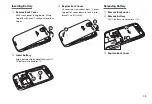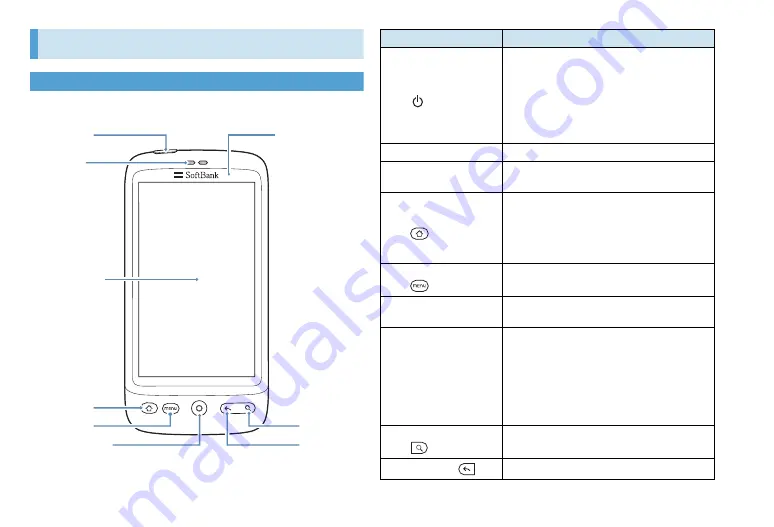
1-2
Parts & Functions
Handset
■
Front
①
Power Key
②
Earpie
c
e
③
Tou
c
h
Sc
reen
④
Home Key
⑤
Menu Key
⑥
Opti
c
al
J
oysti
c
k
⑨
Ba
c
k Key
⑧
S
ear
c
h Key
⑦
Notifi
c
ation LED
Part
Description
①
Power Key
(
)
・
When handset is off, turn on handset.
・
With the screen unlocked, press and hold to
open Phone options menu that lets you turn
off handset, switch handset to Vibrate mode,
etc. (P.1-10, P.1-12).
・
When handset is on and the screen is unlocked,
press to turn off or on the screen.
②
Earpiece
Other party’s voice sounds from here for calls.
③
Touch Screen
(P.1-14)
Use finger gestures to scroll, zoom and pan on
the touch screen (P.1-15).
④
Home Key
(
)
Return to Home screen.
・
While on the main Home screen, press to
show a snapshot of the Home screen.
・
Press and hold to open the recently-used
applications window.
⑤
Menu Key
(
)
Press to open a list of actions or options menu
that you can do on the current screen.
⑥
Optical Joystick
(P.1-16)
Swipe your finger over or press to highlight or
select items onscreen.
⑦
Notification LED
・
Solid green : Handset is connected to the
power adapter or a PC and battery is fully
charged.
・
Solid orange : Battery is being charged.
・
Flashing red : Battery level reaches very low.
・
Flashing green : You have a pending
notification.
⑧
Search Key
(
)
Press to search information on the current
screen or application.
⑨
Back Key (
)
Press to go back to the previous screen.
Содержание X06HT
Страница 1: ...X06HT...
Страница 28: ...xxvi...
Страница 48: ...1 20...
Страница 74: ...5 6...
Страница 82: ...6 8...
Страница 102: ...8 6...
Страница 108: ...9 6...
Страница 122: ...11 10...
Страница 126: ...12 4...
Страница 150: ...16 8...
Страница 162: ...18 4...