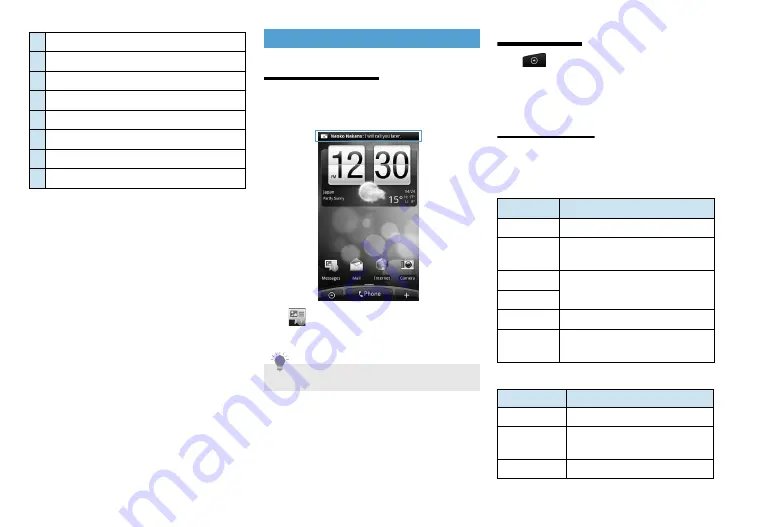
7-4
Opening SMS
Viewing New SMS
1.
When new SMS arrives, message
briefly appears in Status Bar
2.
>
Select a new SMS
SMS details appear.
Reading SMS
1.
>
Messages
2.
Select the SMS
SMS details appear.
SMS List Menu
In SMS list or SMS details, tap and hold SMS
to use the following functions:
■
SMS list
■
SMS details screen
①
Message
②
Sender
③
Number of unread SMS
④
Number of sent/received SMS
⑤
Received time/Sent Time
⑥
Sender
⑦
Sent message
⑧
USIM Card SMS
Tip
・
Notification disappears automatically.
Item
Description
View
View SMS details
Delete
Delete selected SMS thread
(P.7-5)
Reply
Reply to/forward an SMS (P.7-5)
Forward
Call
Call sender
Open
contact
Open a Contact entry
Item
Description
Call
Call sender
Open
contact
Open a Contact entry
Forward
Forward an SMS (P.7-5).
Содержание X06HT
Страница 1: ...X06HT...
Страница 28: ...xxvi...
Страница 48: ...1 20...
Страница 74: ...5 6...
Страница 82: ...6 8...
Страница 102: ...8 6...
Страница 108: ...9 6...
Страница 122: ...11 10...
Страница 126: ...12 4...
Страница 150: ...16 8...
Страница 162: ...18 4...






























