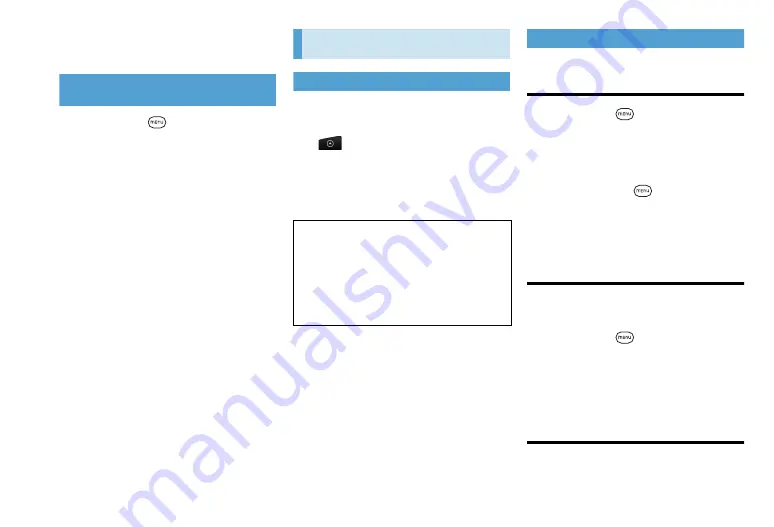
19-5
2.
Mobile networks
>
Network
mode
>
GSM only
Checking Power Usage of
Applications
1.
Menu Key (
)
>
Settings
>
About phone
>
Battery
Managing Memory
Checking Free Memory
View handset memory and memory card
status.
1.
>
Settings
>
SD & phone
storage
Available handset memory and total
and available memory card space
appear.
Allocating Free Memory
Clearing Application Cache and
Data
1.
Menu Key (
)
>
Settings
>
Applications
2.
Manage applications
>
Select the
application whose cache and/or
data to delete
Press Menu Key (
) to bring up sort
and filter options.
3.
Clear data
/
Clear cache
Uninstalling Third-Party
Applications
You cannot uninstall applications that are
preinstalled on handset.
1.
Menu Key (
)
>
Settings
>
Applications
2.
Manage applications
>
Select the
application to uninstall
>
Uninstall
Freeing up More Handset Memory
or Memory Card Space
If handset is running low on memory, try the
following:
Note
If free handset memory is 0.5 MB or less,
the performance of this handset becomes
unstable. If handset memory runs low, see
“Allocating Free Memory” (P.19-5) to free
memory.
Содержание X06HT
Страница 1: ...X06HT...
Страница 28: ...xxvi...
Страница 48: ...1 20...
Страница 74: ...5 6...
Страница 82: ...6 8...
Страница 102: ...8 6...
Страница 108: ...9 6...
Страница 122: ...11 10...
Страница 126: ...12 4...
Страница 150: ...16 8...
Страница 162: ...18 4...






























