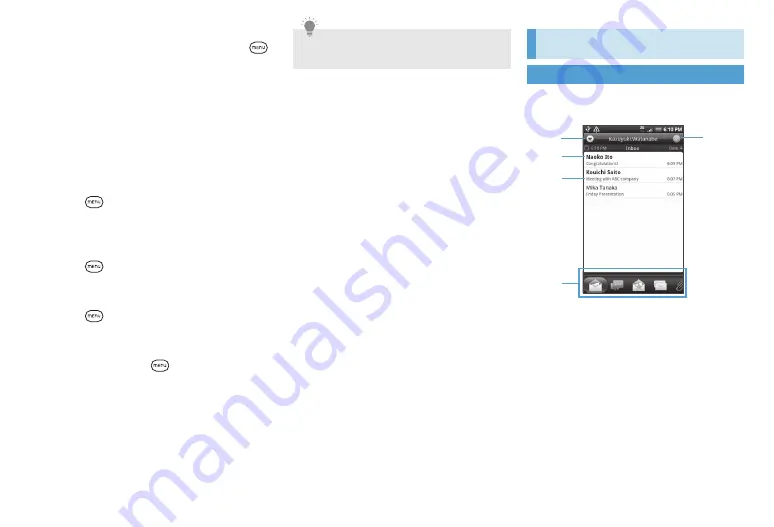
7-11
To send a carbon copy (Cc) or a blind
carbon copy (Bcc), press Menu Key (
),
then tap
Show Cc/Bcc
.
5.
Tap Subject (subject field), then
enter subject
6.
Tap message field, and enter your
message
7.
Send
■
To attach a file
>
Composition screen
>
Menu Key
(
)
>
Add attachment
>
Select file
option
>
Select a file to attach
■
To cancel composition
>
Composition screen
>
Menu Key
(
)
>
Discard
>
OK
■
To save the message without sending
>
Composition screen
>
Menu Key
(
)
>
Save as draft
Message is saved in Drafts folder.
■
To set message priority
>
Menu Key (
)
>
Set priority
>
Select message priority
Receiving Internet Mail
Internet Mail Screen
■
Internet Mail list
Tip
・
CC recipients can be seen by all other
recipients. Bcc recipients cannot be seen.
②
③
①
④
⑤
Содержание X06HT
Страница 1: ...X06HT...
Страница 28: ...xxvi...
Страница 48: ...1 20...
Страница 74: ...5 6...
Страница 82: ...6 8...
Страница 102: ...8 6...
Страница 108: ...9 6...
Страница 122: ...11 10...
Страница 126: ...12 4...
Страница 150: ...16 8...
Страница 162: ...18 4...






























