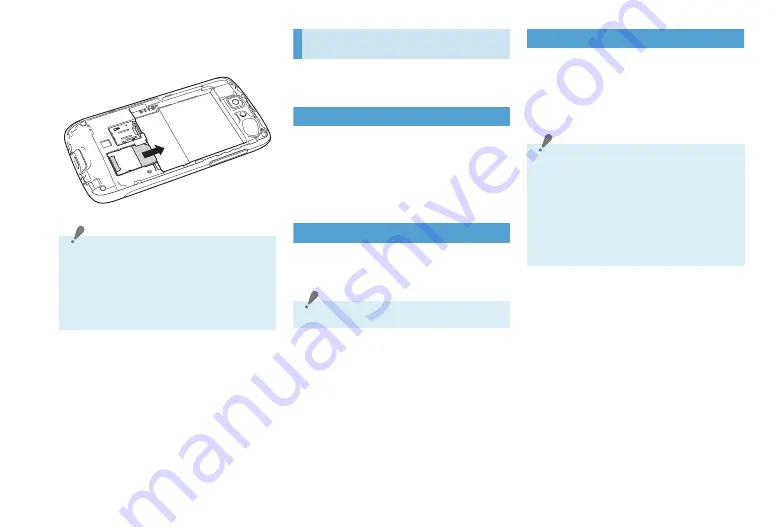
20-3
■
Removing USIM Card
1.
Slide USIM Card out
USIM PIN
USIM Card has two 4- to 8-digit security
codes:
PIN1
Use PIN1 to prevent unauthorized use.
●
It is set to 9999 by default.
●
PIN1 can be changed (P.18-2).
●
Set handset to require PIN1 entry at power on to
prevent unauthorized use (P.18-2).
PIN2
PIN2 provides personal authentication for
online services.
PUK Code
Entering an incorrect PIN three consecutive
times activates PIN Lock. Enter PUK (Personal
Unblocking Key) code to cancel PIN Lock.
●
For details about PUK code, contact SoftBank
Mobile Customer Service (P.20-16).
Note
・
Forcible insertion/removal may damage
USIM Card or handset.
・
Do not touch or scratch the IC chip. A
dirty IC chip may cause read errors. Do
not allow USIM Card to come into contact
with battery terminals.
Note
・
PIN2 cannot be changed on handset.
Note
・
Write it down. Do not disclose PUK code
to unauthorized persons.
・
Entering an incorrect PUK code ten
consecutive times, locks USIM Card and
disables handset. Each USIM Card has a
unique PUK Code.
・
To unlock USIM Card, contact Softbank
Mobile Customer Service (P.20-16).
Содержание X06HT
Страница 1: ...X06HT...
Страница 28: ...xxvi...
Страница 48: ...1 20...
Страница 74: ...5 6...
Страница 82: ...6 8...
Страница 102: ...8 6...
Страница 108: ...9 6...
Страница 122: ...11 10...
Страница 126: ...12 4...
Страница 150: ...16 8...
Страница 162: ...18 4...
















































