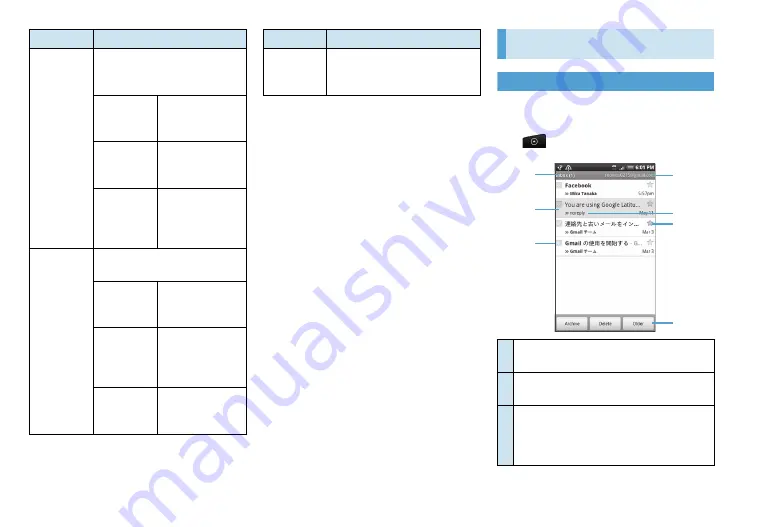
7-6
Using Gmail
Viewing Gmail
Inbox conversations list is your default
Gmail
view. All received mails appear in inbox.
1.
>
Gmail
Received
notification
Set whether to receive a
notification in Status Bar when a
new SMS arrives.
Play
notification
sound
Set whether to
ring when a new
message arrives.
Notification
sound
Select a ring tone
that is specific to
new SMS.
Vibrate
Set whether to
vibrate handset
when new SMS
arrive.
Sent
notification
Set whether to show notification
in Status Bar when SMS is sent.
Play
notification
sound
Set whether to
sound ringer
when SMS is sent.
Notification
sound
Select a ringtone
specific to sent or
failure
notifications.
Vibrate
Set whether to
vibrate handset
when SMS is sent.
Item
Description
Failure
notification
Set whether to show a
notification in Status Bar when
SMS is not sent.
Item
Description
①
Folder (or Label) and number of unread
mail messages.
②
Read message’s background appears in
gray.
③
Checked mail
Select one or more conversations to
archive, label, or delete batches of
conversations.
①
②
③
④
⑤
⑥
⑦
Содержание X06HT
Страница 1: ...X06HT...
Страница 28: ...xxvi...
Страница 48: ...1 20...
Страница 74: ...5 6...
Страница 82: ...6 8...
Страница 102: ...8 6...
Страница 108: ...9 6...
Страница 122: ...11 10...
Страница 126: ...12 4...
Страница 150: ...16 8...
Страница 162: ...18 4...






























