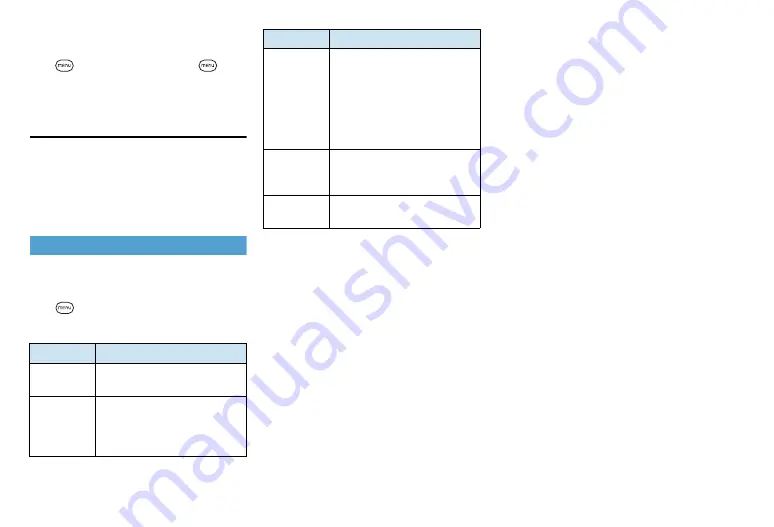
7-14
■
To delete all messages from a folder
>
In Internet Mail list
>
Menu Key
(
)
>
Delete
>
Menu Key (
)
>
Mark all
>
Delete
Deleting Messages from Mail
Server
Messages received by handset remain on
Mail Server while messages received by PC
are deleted from Mail Server (P.7-13). Delete
messages from Trash to delete them from
Mail Server.
Internet Mail Options
Set the general internet mail setting.
1.
In Internet Mail list
>
Menu Key
(
)
>
More
>
Settings
2.
Set each item
Item
Description
Account
settings
Change mail account settings.
General
settings
Set font size, signature, set the
account as the default, and set
whether to show warning when
mail is deleted.
Send &
receive
Set the maximum mail file size
limit and frequency to check for
new mails. You can also set to
set whether to enter an original
message when replying and set
whether to delete mail from the
server after mail is received.
Notification
settings
Set mail notification message,
notification sound, and
notification vibrate.
Delete
account
Tap to delete the mail account.
Item
Description
Содержание X06HT
Страница 1: ...X06HT...
Страница 28: ...xxvi...
Страница 48: ...1 20...
Страница 74: ...5 6...
Страница 82: ...6 8...
Страница 102: ...8 6...
Страница 108: ...9 6...
Страница 122: ...11 10...
Страница 126: ...12 4...
Страница 150: ...16 8...
Страница 162: ...18 4...






























