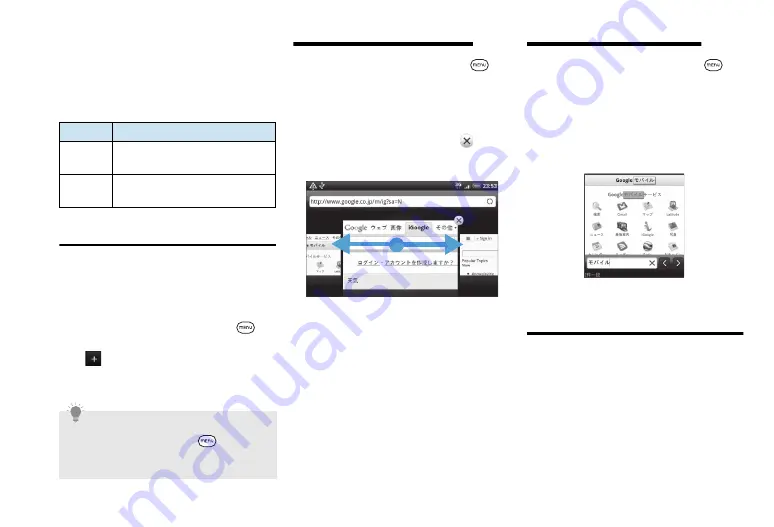
11-7
Browser also recognizes some phone
numbers and addresses that allow you to call
the phone number or locate the address in
Google Maps. Recognized phone numbers
and addresses are highlighted when
navigated to.
Opening a New Browser Window
Open multiple browser windows to make it
easier for you to switch from one Website to
another. You can open up to four browser
windows.
1.
In a webpage
>
Menu Key (
)
>
Windows
2.
A new browser window opens and goes
to the home page that is set.
Toggling Browser Windows
1.
In a webpage
>
Menu Key (
)
>
Windows
2.
Select the browser window by
sliding your finger on the screen
from right to left
To close the window, the tap
of the
window you want to close.
Finding Text on a Webpage
1.
In a webpage
>
Menu Key (
)
>
More
>
Find on page
2.
Enter the search item
As you enter characters, matching
characters will be highlighted in green.
Tap the left or right arrow to go to the
previous or next matching item.
Copying Text/Looking up or
Sharing Information
You can select text and then:
・
Copy it.
・
Look it up on Wikipedia or Google Dictionary.
・
Get a translation of the text from Google
Translate.
・
Share the text in a new SMS or mail or in your
status update on an SNS.
1.
In a webpage
>
Tap and hold on a
word
Link
Operation
Location
address
Tap the address to open Google
Maps and locate the address.
Phone
number
Tap to open Phone screen to call
the phone number.
Tip
・
If you have two or more browser windows
opened, press Menu Key (
) and then
tap
Windows
to let you add more
browser windows.
Содержание X06HT
Страница 1: ...X06HT...
Страница 28: ...xxvi...
Страница 48: ...1 20...
Страница 74: ...5 6...
Страница 82: ...6 8...
Страница 102: ...8 6...
Страница 108: ...9 6...
Страница 122: ...11 10...
Страница 126: ...12 4...
Страница 150: ...16 8...
Страница 162: ...18 4...






























