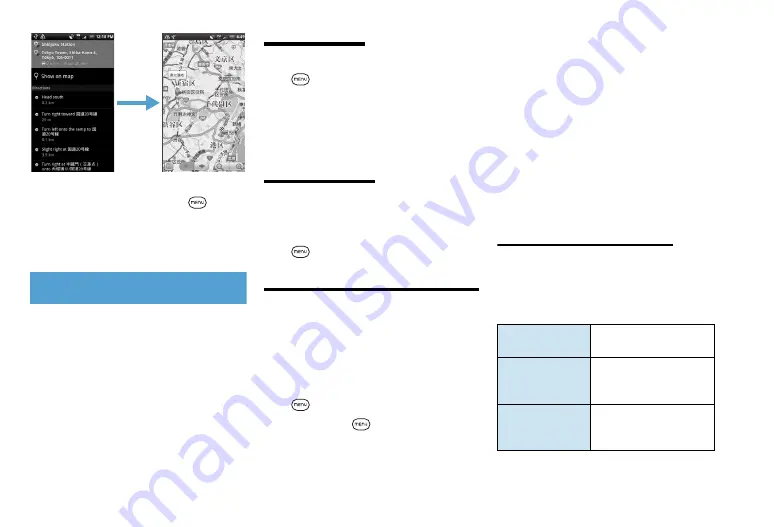
16-4
When you are finished viewing or following
the directions, press Menu Key (
) and
then tap
More
>
Clear map
to reset the
map. Your destination is automatically saved
in the Google Maps history.
Finding Friends with Google
Latitude
Google Latitude user location service lets
you and your friends share locations and
status messages with each other. It also lets
you send SMS and mails, make phone calls,
and get directions to your friends’ locations.
Your location is not shared automatically.
You must join Latitude, and then invite your
friends to view your location or accept their
invitations.
Joining Latitude
1.
While viewing a map
>
Menu Key
(
)
>
Join Latitude
2.
Read the privacy policy, and agree
with it
Once you join Latitude, your menu item
changes into
Latitude
.
Opening Latitude
After you join Latitude, open it to find your
friends and view their updates.
1.
While viewing a map
>
Menu Key
(
)
>
Latitude
Inviting Friends to Share Locations
If you join Latitude, you can share your
location information with a friend. You can
show your location information to a friend
that you have invited, and to a friend that
has invited you.
1.
While viewing a map
>
Menu Key
(
)
>
Latitude
2.
Menu Key (
)
>
Add friends
>
Select from Contacts
>
Select
friends from your Contacts
■
To enter mail address of a friend you
want to invite
>
Add via email address
>
Enter a mail
address
3.
Add friends
If your friends already use Latitude, they
receive a mail request and a notification
on Latitude.
If they have not yet joined Latitude, they
receive a mail request that tells them to
sign in to Latitude with their Google
Account.
Responding to an Invitation
You can select one of the following
responses if you receive from a friend an
invitation which prompts you to share
location information on Latitude.
Accept and share
back
You and your friend can
see each other’s locations.
Accept, but hide
my location
You can see your friend’s
location, but they cannot
see yours.
Don’t accept
No location information is
shared between you and
your friend.
Содержание X06HT
Страница 1: ...X06HT...
Страница 28: ...xxvi...
Страница 48: ...1 20...
Страница 74: ...5 6...
Страница 82: ...6 8...
Страница 102: ...8 6...
Страница 108: ...9 6...
Страница 122: ...11 10...
Страница 126: ...12 4...
Страница 150: ...16 8...
Страница 162: ...18 4...






























