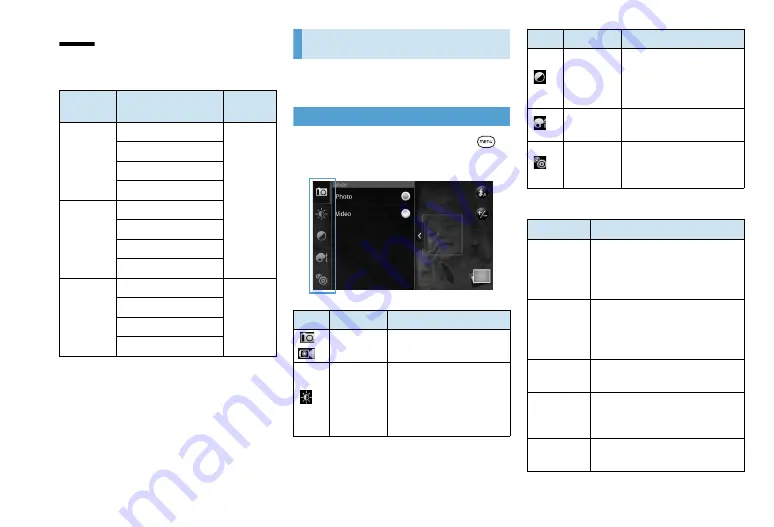
13-5
Zoom
Maximum zoom is 2x. Available zoom varies by
capture mode and resolution as shown below:
Camera Settings
Open menu panel to change basic Camera
settings or access more camera settings.
Changing Camera Settings
1.
In Viewfinder
>
Menu Key (
)
or Camera settings tab
■
Advanced settings
Capture
mode
Resolution
Zoom
range
Photo
5:3
(Wide
screen)
5M(2592
×
1552)
1x to 2x
3M(2048
×
1216)
1M(1280
×
768)
Small(640
×
384)
Photo
4:3
(Standard
photo)
5M(2560
×
1952)
3M(2048
×
1536)
1M(1280
×
960)
Small(640
×
480)
Video
WVGA(800
×
480)
1x to 2x
VGA(640
×
480)
CIF(352
×
288)
QVGA(320
×
240)
Icon
Item
Description
/
Mode
Switch capture mode.
Exposure
Slide your finger up or
down the brightness bar
to adjust image
brightness between -3
and +3.
Image
properties
Slide your finger across
each of the slider bars to
adjust the contrast,
saturation, and sharpness.
Effect
Apply a special effect to
photos and videos.
Settings
Change advanced
settings such as white
balance and resolution.
Item
Description
White
Balance
White balance enables Camera
to capture colors more accurately
by adjusting to your current
lighting environment.
ISO
*1
Choose an ISO level or set it back
to Auto. Higher ISO numbers are
better for taking photos in low
light conditions.
Resolution
Select a photo or video
resolution (capture size).
Widescreen
*1
Set Viewfinder to either
Widescreen (5:3) or Standard
photo size (4:3).
Encoding
type
*2
Set the video file format from
H.263
or
MPEG4
.
Icon
Item
Description
Содержание X06HT
Страница 1: ...X06HT...
Страница 28: ...xxvi...
Страница 48: ...1 20...
Страница 74: ...5 6...
Страница 82: ...6 8...
Страница 102: ...8 6...
Страница 108: ...9 6...
Страница 122: ...11 10...
Страница 126: ...12 4...
Страница 150: ...16 8...
Страница 162: ...18 4...






























