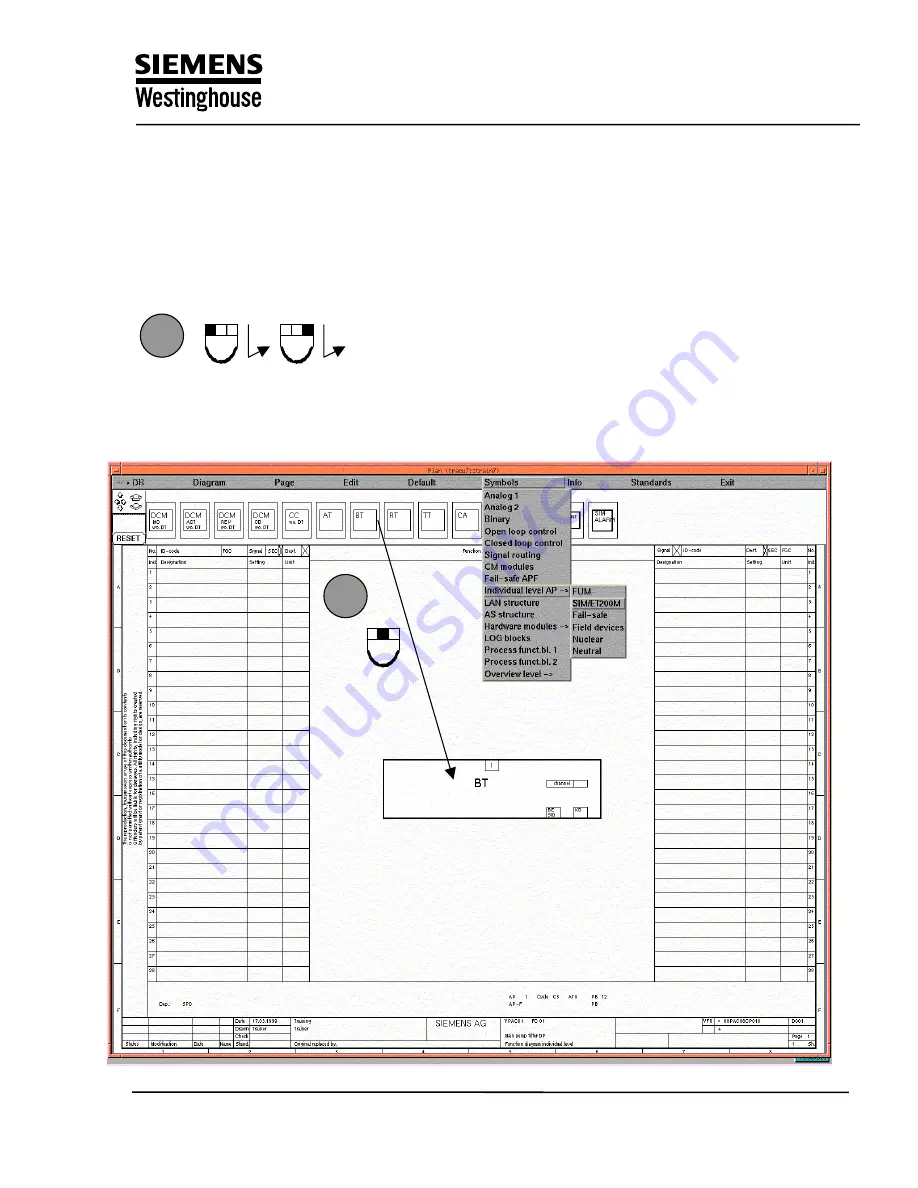
TXP CLC Course
Training Center
Copying of this document, and giving it to others and use or communication of the contents, are forbidden without express authority. Offenders are liable to the payment of
damages. All rights are reserved in the event of the grant of a patent or the registration of a utility model or design.
2
Selecting a module from the library menu
From the FUP editor main menu click on
Symbols
then select the symbol library
Individual AP then SIM/ET200M
. Follow the steps below to select and place the
BT block on your diagram:
1
. Scroll through the menu with the right and left mouse buttons to obtain the desired symbol
.
1
2
. When you have found the correct symbol, choose the symbol by holding down the middle
mouse button and drag it on to the page. Release the middle mouse button when you are at your
desired location on the page
2
Содержание TXP-CLC
Страница 5: ...TXP CLC Course 1 TXP Overview Training Center ...
Страница 11: ...TXP CLC Course 2 Automation System AS620 Training Center ...
Страница 19: ...TXP CLC Course 3 Industrial Ethernet Training Center ...
Страница 29: ...TXP CLC Course 4 Engineering system ES680 Training Center ...
Страница 45: ...TXP CLC Course 5 KKS Overview Training Center ...
Страница 81: ...TXP CLC Course 6 Training Project Exercise 1 2 Training Center ...
Страница 101: ...TXP CLC Course 7 BT Function Block Exercise 3 Training Center ...
Страница 121: ...TXP CLC Course 8 AT Function Block Exercise 4 Training Center ...
Страница 137: ...TXP CLC Course 9 CBO Function Block Exercise 5 Training Center ...
Страница 145: ...TXP CLC Course 10 CAO Function Block Exercise 6 Training Center ...
Страница 155: ...TXP CLC Course 11 DCM Function Block Exercise 7 Training Center ...
Страница 187: ...TXP CLC Course 12 Generation Transfer Exercise 8 Training Center ...






























