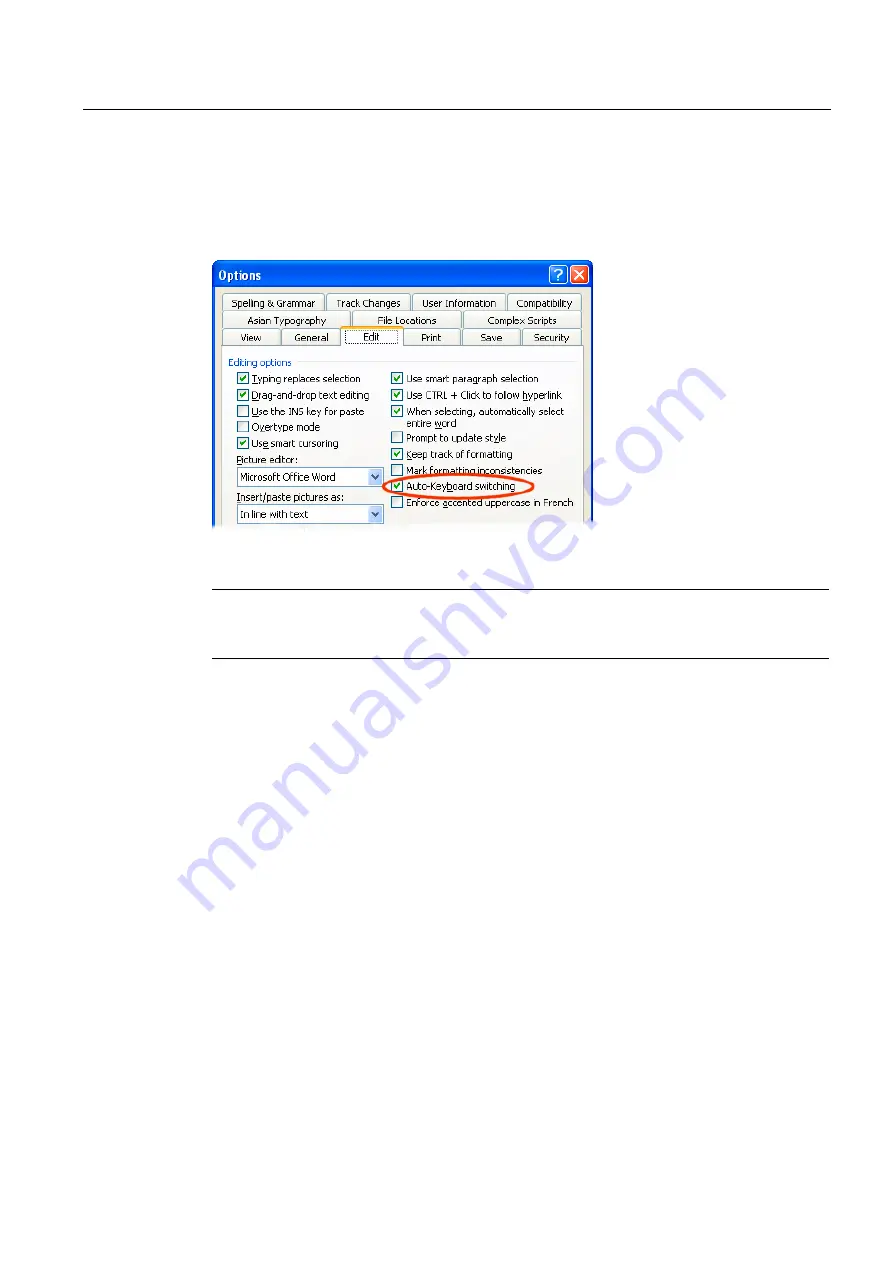
Input of Text
3.7 Multi-language Word files
Generating target language texts (TX2)
Commissioning Manual, 11/2006, 6FC5397-0DP10-0BA0
31
Automatic keyboard switching
In order to automatically have the correct keyboard assignment when working on different
parts of the text, in Word go to "Tools" → "Options" and activate the "Auto-Keyboard
switching" option in the "Edit" tab.
Note
Accidental use of the automatic keyboard switching function can be confusing. Only use this
option when the aforementioned supplementary conditions are met.
Active keyboard assignment always visible
To make sure you know what is going on, you can adjust the taskbar to always display the
currently active keyboard assignment.
1.
Right-click the taskbar and select "Properties".
2.
Activate the "Always keep the taskbar on top" option.
3.
Deactivate the "Automatically hide taskbar" option.
You are also free to position the Language and Region Support bar anywhere you want on
the screen. To do this, click the button for switching over the keyboard (e.g., DE) in the
taskbar and select "Restore Language and Region Support Bar".
Содержание SINUMERIK
Страница 6: ...Preface Base software and HMI Advanced 6 Commissioning Manual 03 2009 6FC5397 0DP10 3BA0 ...
Страница 24: ...Introduction 1 5 Limits of data management HMI Advanced IM4 18 Commissioning Manual 03 2009 6FC5397 0DP10 3BA0 ...
Страница 96: ......
Страница 338: ...List of Abbreviations B 1 Abbreviations HMI Advanced IM4 332 Commissioning Manual 03 2009 6FC5397 0DP10 3BA0 ...
Страница 464: ...Programming 2 8 Operators Expanding the user interface 2 114 Commissioning Manual 11 2006 6FC5397 0DP10 0BA0 ...
Страница 562: ...Index Expanding the user interface Index 4 Commissioning Manual 11 2006 6FC5397 0DP10 0BA0 ...
Страница 566: ...Table of contents Online Help HE1 4 Commissioning Manual 11 2006 6FC5397 0DP10 0BA0 ...
Страница 598: ...Online Help HE1 Commissioning Manual 11 2006 6FC5397 0DP10 0BA0 36 ...
Страница 638: ...References for text generation Generating target language texts TX2 40 Commissioning Manual 11 2006 6FC5397 0DP10 0BA0 ...
Страница 672: ...Commissioning a system 1 4 BIOS settings PCU Basesoftware IM8 32 Commissioning Manual 03 2009 6FC5397 1DP10 4BA0 ...
















































