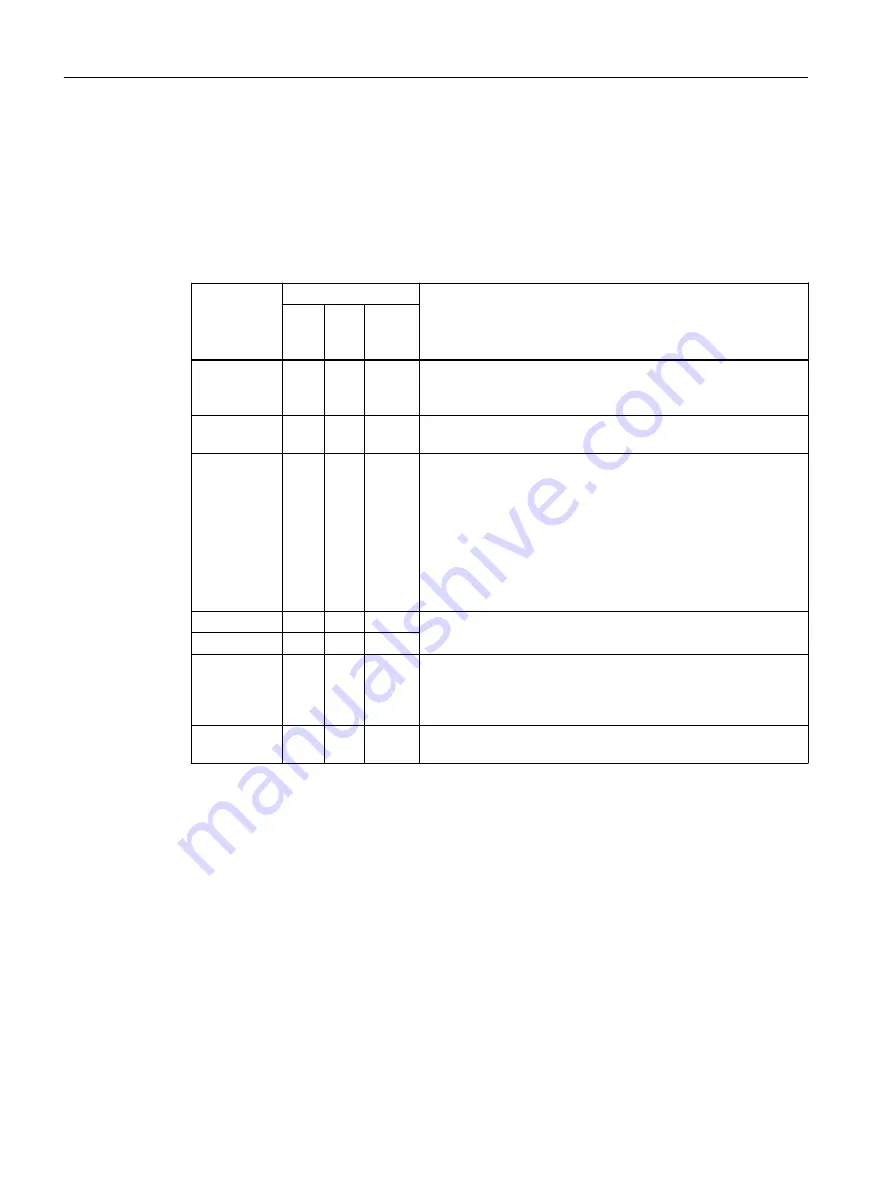
3.5.6.3
VPN connection establishment
The device supports the following options for establishing a VPN connection.
● OpenVPN: Security > OpenVPN > Connections (Page 293)
● IPsec VPN: Security > IPsec VPN > Connections (Page 284)
● SINEMA RC: System > SINEMA RC (Page 202)
Options
Use
Description
Ope
nVP
N
IP‐
sec
VPN
SINE‐
MA
RC
1)
start
x
x
-
The device is "active", in other words, it attempts to establish a
connection to a partner. The partner is addressed using its con‐
figured WAN IP address or the configured FQDN.
wait
-
x
-
The device is "passive", in other words, it waits for the partner to
initiate the connection.
on demand
-
x
-
The device attempts to establish a connection to a partner when
necessary. The receipt of requests for VPN connection estab‐
lishment is also possible.
For the configured local and remote subnets, an entry is created
in the routing table. If a node attempts to send data packets via
the VPN tunnel from one of the networks, the VPN connection is
established. The settable timeout has the effect that after this
time without any further data packets the VPN tunnel is termi‐
nated again.
start on DI
x
x
x
Connection establishment is controlled via the digital input (DI).
Wait on DI
-
x
-
Auto
-
-
x
The device adopts the settings of the SINEMA RC server. You
configure the settings on the SINEMA RC Server in "Remote
Connections > Devices". You will find further information on this
topic in the operating instructions "SINEMA RC Server".
Permanent
-
-
x
The device establishes a VPN connection to the SINEMA RC
Server. The VPN tunnel is established permanently
1)
For SCALANCE S615: KEY-PLUG SINEMA REMOTE CONNECT required
Technical basics
3.5 Security functions
SCALANCE S615 Web Based Management
54
Configuration Manual, 11/2019, C79000-G8976-C388-08
Содержание SIMATIC NET SCALANCE S615
Страница 12: ...Table of contents SCALANCE S615 Web Based Management 12 Configuration Manual 11 2019 C79000 G8976 C388 08 ...
Страница 24: ...Description 1 7 PLUG SCALANCE S615 Web Based Management 24 Configuration Manual 11 2019 C79000 G8976 C388 08 ...
Страница 316: ...Appendix A A 3 Syslog messages SCALANCE S615 Web Based Management 316 Configuration Manual 11 2019 C79000 G8976 C388 08 ...
Страница 320: ...Index SCALANCE S615 Web Based Management 320 Configuration Manual 11 2019 C79000 G8976 C388 08 ...
















































