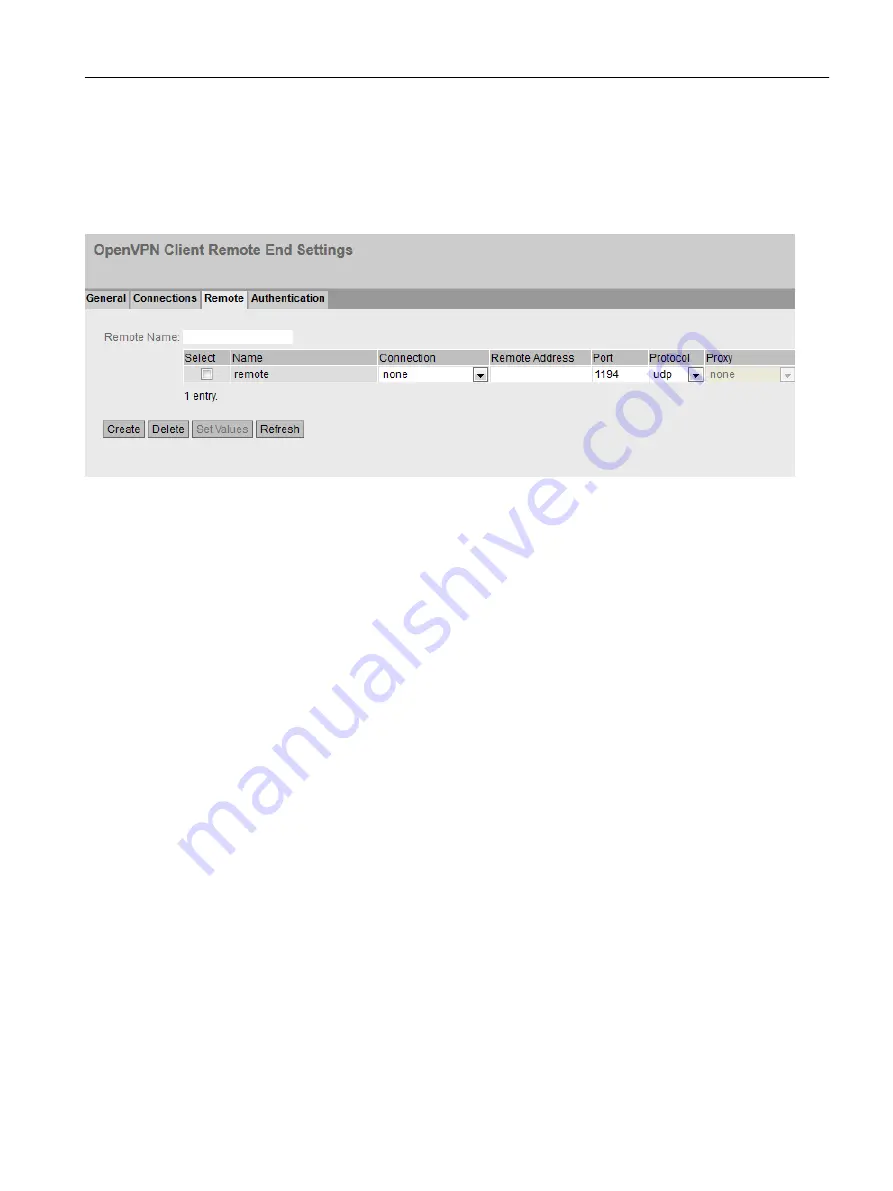
4.9.7.3
Remote
On this WBM page, you configure the partner (OpenVPN end point). Per connection, you can
specify several OpenVPN partners. The device tries all configured OpenVPN partners one
after the other until a connection is successfully established.
Description
The page contains the following:
● Remote Name
Enter a name for the OpenVPN partner and click "Create" to create a new partner.
This table contains the following columns:
● Select
Select the check box in the row to be deleted.
● Name
Shows the name of the Open VPN partner.
● Connection
Select the corresponding connection. Only connections can be configured that have been
configured on the "Connections" WBM page.
● Remote Address
Enter the WAN IP address or the DNS host name of the OpenVPN partner.
● Port
Specify the port via which the OpenVPN tunnel can communicate. The setting applies
specifically to the specified port.
● Protocol
Specify the protocol for which the OpenVPN connection will be used.
● Proxy
Specify whether the OpenVPN tunnel to the defined OpenVPN partner is established via a
proxy server. Only the proxy servers can be selected that you configured in "System > Proxy
Server".
Configuring with Web Based Management
4.9 "Security" menu
SCALANCE S615 Web Based Management
Configuration Manual, 11/2019, C79000-G8976-C388-08
295
Содержание SIMATIC NET SCALANCE S615
Страница 12: ...Table of contents SCALANCE S615 Web Based Management 12 Configuration Manual 11 2019 C79000 G8976 C388 08 ...
Страница 24: ...Description 1 7 PLUG SCALANCE S615 Web Based Management 24 Configuration Manual 11 2019 C79000 G8976 C388 08 ...
Страница 316: ...Appendix A A 3 Syslog messages SCALANCE S615 Web Based Management 316 Configuration Manual 11 2019 C79000 G8976 C388 08 ...
Страница 320: ...Index SCALANCE S615 Web Based Management 320 Configuration Manual 11 2019 C79000 G8976 C388 08 ...


































