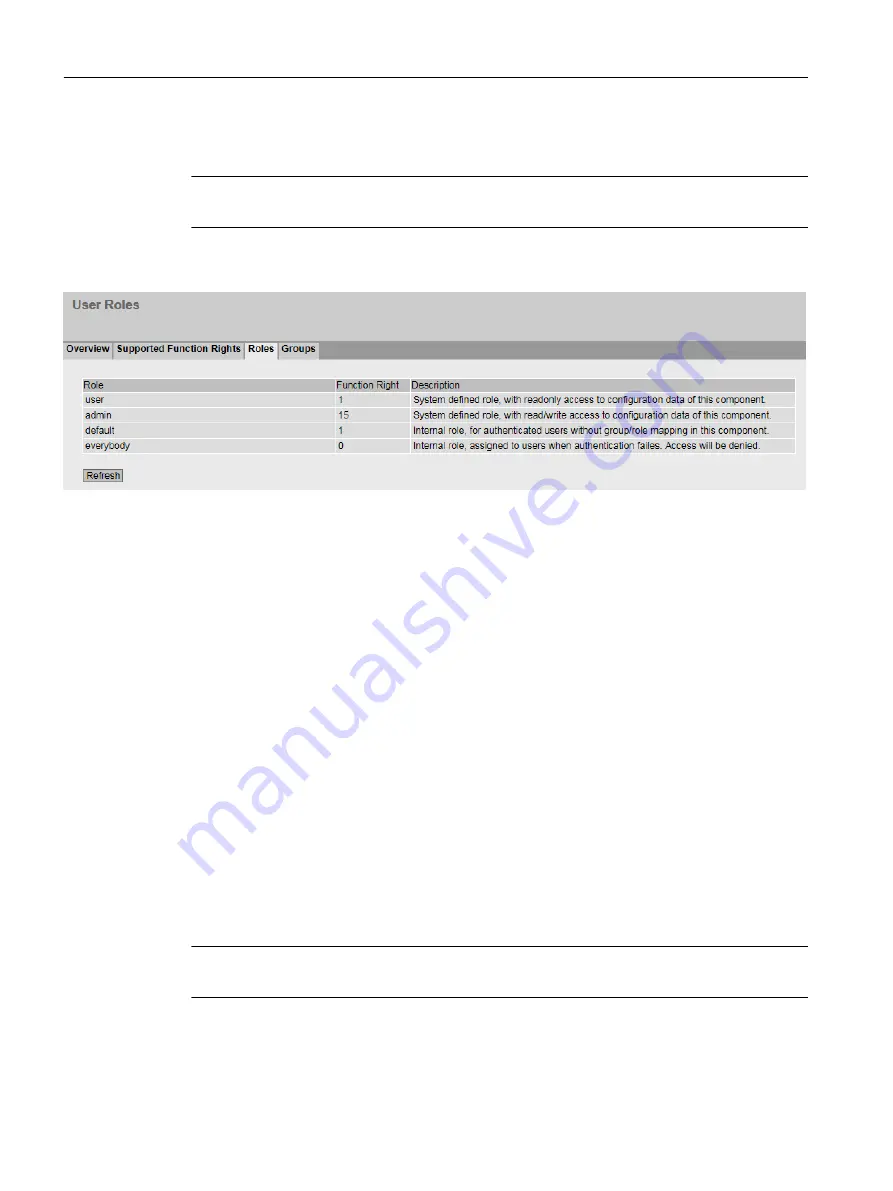
4.4.16.3
Roles
Note
The values displayed depend on the role of the logged-on user.
The page shows the roles valid locally on the device.
Description
The table contains the following columns:
● Role
Shows the name of the role.
● Function Right
Shows the function right of the role:
– 1
Users with this role can read device parameters but cannot change them.
– 15
Users with this role can both read and change device parameters.
– 0
This is a role that the device assigns internally when a user could not be authenticated.
The user is denied access to the device.
● Description
Shows a description of the role.
4.4.16.4
Groups
Note
The values displayed depend on the role of the logged-on user.
This page shows which group is linked to which role. The group is defined on a RADIUS server.
The roll is defined locally on the device.
Configuring with Web Based Management
4.4 "Information" menu
SCALANCE S615 Web Based Management
112
Configuration Manual, 11/2019, C79000-G8976-C388-08
Содержание SIMATIC NET SCALANCE S615
Страница 12: ...Table of contents SCALANCE S615 Web Based Management 12 Configuration Manual 11 2019 C79000 G8976 C388 08 ...
Страница 24: ...Description 1 7 PLUG SCALANCE S615 Web Based Management 24 Configuration Manual 11 2019 C79000 G8976 C388 08 ...
Страница 316: ...Appendix A A 3 Syslog messages SCALANCE S615 Web Based Management 316 Configuration Manual 11 2019 C79000 G8976 C388 08 ...
Страница 320: ...Index SCALANCE S615 Web Based Management 320 Configuration Manual 11 2019 C79000 G8976 C388 08 ...




































