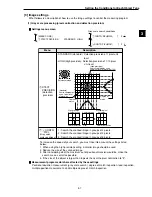Setting Measurement Conditions
3-18
3
(1) Shading correction
This process removes unevenness from images that have gray level unevenness caused by an
illumination.
[
ADJ.IMG GRAY]
1
ADJ.MODE
DIVIDING SUBTRACTING FILTERING
2
ADJ.AREA
MOVE UP.L(224,208) LO.R(287,271) REG DISP
3
SET STD.GRAY LVL MOVE UP.L(224,208) LO.R(287,271) GRAY(000)
OPS-MENU RETURN LOCK
- The items displayed in lines
2
and
3
will vary, depending on the selection in item
1
.
1. Select "CAM1" or "CAM2" using the
up and down keys.
2. Move the cursor to "YES" and press
the SET key.
3. Move the cursor to "TO NEXT SUB-
MENU" and press the SET key.
-
The "ADJ. IMG GRAY" menu will
appear.
(NOTE)
First set the reference gray level in item
3
, and then finish the setting in item
2
.
DIVIDING
SUBTRACTING
FILTERING
DIVIDING
SUBTRACTING
FILTERING
MOVE UP.L(224,208) LO.R(287,271) REG DISP
MOVE UP.L(224,208) LO.R(287,271) REG DISP
MOVE UP.L(224,208) LO.R(287,271)
MOVE UP.L(224,208) LO.R(287,271) GRAY(000)
MOVE UP.L(224,208) LO.R(287,271) GRAY(000)
Divide a scanned image with the reference image that expresses changes of dark and bright as a
whole, and correct the brightness throughout the image.
{
(Each gray level of scanned image) X reference gray level} / (Each gray level of reference image)
- Divide a scanned image that is shot under the uneven light by a blank image that is shot under the
same light condition, you can change the image to the one that is shot under the even light.
Subtract a scanned image with the reference image that expresses changes of dark and bright as a
whole, and correct the brightness throughout the image.
{
(Each gray level of scanned image) + reference gray level} - (Each gray level of reference image)
- Subtract a scanned image that is shot under the uneven light by a blank image that is shot under
the same light condition, you can change the image to the one that is shot under the even light.
Filter a scanned image with the maximum value, and then with an average value, to make a
brightness image.
[Max. value filter: Max. gray level of 3 x 3]
-
[Average value filter: Average gray level of 3 x 3]
- Use this filter when a brightness distribution image (reference image) for the scanned image
cannot be obtained.
Details
Correction mode
Selection in item
1
Data displayed in item
2
Data displayed in item
3
[TYPE MEAS COND]
[IMG PRE-PROCESS]
①
OBJECT TYPE NO.
00(0~63) NO YES
②
SELECT CAMERA
CAM1&2
CAM1&NG-IMG
③
IMG PRE-PROCESS (TO NEXT SUB-MENU)
①
ADJ.IMG GRAY
CAM1(1~2) NO YES (TO NEXT SUB-MENU)
②MASK BINARY IMG
CAM1(1~2) NO YES (TO NEXT SUB-MENU)
③C
OMPARE IMGS NO CAM1 CAM2 CAM1&2 (TO NEXT SUB-MENU)
OPS-MENU RETURN LOCK
OPS-MENU RETURN LOCK
●
When "CAM1&NG-IMG" is selected for SELECT CAMERA line.
[TYPE MEAS COND]
[IMG PRE-PROCESS]
1
OBJECT TYPE NO.
00(0~63) NO YES
2
SELECT CAMERA CAM1&2
CAM1&NG-IMG
3
IMG PRE-PROCESS (TO NEXT SUB-MENU)
1
ADJ.IMG GRAY CAM1 NO YES (TO NEXT SUB-MENU)
2
MASK BINARY IMG
CAM1 NO YES (TO NEXT SUB-MENU)
3
C
OMPARE IMGS NO CAM1 (TO NEXT SUB-MENU)
1. Select "YES" and press the SET key.
2. Select "TO NEXT SUB-MENU" and
press the SET key.
-
[ADJ.IMG
GRAY (shading correction)] menu
appears.
●
When "CAM1&2" is selected for SELECT CAMERA line.