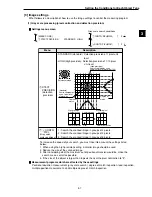Setting Measurement Conditions
3-2
3
■
■
■
■
■
Outline of setting the measurement program
Select one of the items from "
4
MEASURE 0 CAM 1"
to
"
9
MEASUREMENT 4," and press the SET key.
Click "RETURN" to go back to the MAIN OPS MENU.
Set the specific
conditions for each
measurement program
Set the output conditions (see
Chapter 16: The PC Function )
Set the evaluation
conditions (testing)
Set the method for
numeric calculation
(testing)
When you want to
enter the "POSI-
DEVIATION"
(measure the
positional deviation)
conditions for use by
item
"
4
MEASURE
0 CAM 1."
1. Select the
"MEAS-
COND" item,
and press
the SET key.
[TYPE MEAS COND]
[MEAS 0 CAM1 COND]
4
MEASURE 0 CAM1 POSI-DEVIATION
(MEAS-COND) NO
1
MEAS SELECTION NO
POSI-DEVIATION
2
COMPARE IMGS
NO COMPARE-IMGS(CAM1&2)
3
CHNG GRAY LEBEL
NO YES(00.0TIMES
γ
+
γ
- CHNG-L INCRS-M)
4
SPACE FILTER
NO
NUM-OF-TIMES 0(0~5)
OPS-MENU RETURN LOCK
[TYPE MEAS COND]
[MEAS COND]
4
MEASURE 0 CAM1 POSI-DEVIATION
(MEAS-COND) NO
1
DTECT PRECISION
STANDARD
HIGH
2
REGISTER NO.
0(0~7) 1P-SCH 2P-SCH
1P-EDGE 2P-EDGE 1P-SCH+1P-EDGE
3
DTECT ANGL
NO
YES( +15 +30 +45 360 )
REGISTER NO.
4
MDL 0
5
MDL 1
NUMERIC CALC
OPS-MENU RETURN LOCK EVALUATION DST&ANGL NUM-CALC OUT-COND
00 01 02 03 04 05 06 07 08 09 10 11 12 13 14 15
S S
S
E E
E E