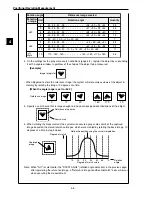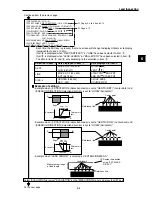7-6
7
BGA/CSP Inspection
Continued from the previous page
Display example
F.IMG C1 L
VX.X
(TYPE00)
OK
MEAS XXXXms 1999-08-01 10:30
MEASUREMENT 1 INSPECT-BGA/CSP
REGISTER N0(0~3)
K=006
OK
A=008492
OK
R=001450
OK
001383
OK
DX=138.2
OK
136.4
OK
DY=409.6
OK
407.8
OK
FX=031
OK
030
OK
FY=031
OK
030
OK
CHG-MEA CHG-REG CHG-RST CHG-C1 CHG-C2 CHG-EVAL CUSTOM-MNU
OPS-CND MEA-CND SYS-CND CHG-TYPE NEXT-NG RE-EXAM-NG MANL-MEAS
X0~7
Y0~7
READY
OBJS
TOTAL-AREA
OBJECT-AREA
(Max./Min. : Number of pixels)
X DIRECT SPACE
(Max./Min. : Number of pixels)
Y DIRECT SPACE
(Max./Min. : Number of pixels)
X FILLET WIDTH
(Max./Min. : Number of pixels)
Y FILLET WIDTH
(Max./Min. : Number of pixels)
Pressing the TRG/BRT key will start a measurement manually.
[Display of the inspection results]
Final evaluation result
Measuring time
Measurement program number
Registration number of
measurement condition
When you want to select a numeric calculation
- Select "RETURN" to return to the [MEAS COND] menu, and then select
"NUM-CALC" and press the SET key.
-
See "Chapter 15: Numerical Calculations"
When you want to select a PC function
- Select "RETURN" to return to the [MEAS COND] menu, and then select
"OUT-COND" and press the SET key.
-
See "Chapter 16: PC Function"
Return to the [MEAS COND] menu.