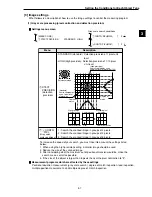2-15
Setting the Operating and System Conditions
2
[2] Total initialization, RAM initialization, and NG image initialization
When you newly set conditions, it is recommended that you first initialize the settings. The following
conditions should be initialized.
The IV-S30 has three initialization modes: "ALL-INIT" (initialize PROM and RAM), "INIT-RAM" (initialize
RAM), and "NG-IMG-INT" (initialize NG image) (See page 1-22 when the IV-S32M/S33M is used.). You
can initialize the object type conditions by selecting the "INITIALIZATION" item on the [OBJECT TYPE
SYS.] menu.
Ë
Ë
Ë
Ë
Ë
Operating procedure
1. Move the cursor to item "
4
INITIALIZATION" with the up and down keys, and press the SET key.
2. Select ether "ALL-INIT," "INIT-RAM" or "NG-IMG-INIT: when the IV-S32M/S33M is used" and
press the SET key.
3. Press the SET key again. (Press the ESC key to abort initialization.)
-
Initialization will start, and the progress of the initialization will be displayed on the bottom of the
screen.
When initialization is complete, the message "INITIALIZING" (initializing) will change to
"COMPLETE INIT" (complete initialization).
REFERENCE IMG
SYSTEM I/O
OBJECT TYPE COND
INITIALIZING
- When "ALL-INIT" or "RAM-INIT" is executed
On the [MAIN OPS MENU], move the cursor to "SYS-CND" and press the SET key.
[SYSTEM COND]
1
I/O CONDITIONS (TO NEXT SUB-MENU)
2
COMM.SET
(TO NEXT SUB-MENU)
3
COMPUTER LINK (TO NEXT SUB-MENU)
4
INITIALIZATION ALL-INIT INIT-RAM NG-IMG-INIT
5
STD
→
SELECT MENU EXEC
2
1
NG-IMG
COMPLETE INIT
- When "NG-IMG-INT" is selected.