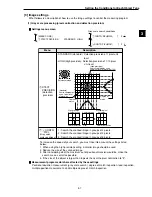Setting the Conditions for Each Object Type
3-17
3
[5] Image pre-processing
A shading correction, binary image mask, and comparative calculation between images are available
for image pre-processing.
To set these operations, use the [IMG PRE-PROCESS] menu.
Ë
Ë
Ë
Ë
Ë
The setting procedure
Not done
Done
Return to the [TYPE MEAS COND] menu.
"RETURN"
1
REGISTER NO.
q
TEST
When the automatic setting is selected.
3
to
0
2
Condition setting
Set the limit for
approved objects
to -– ** %.
Enter the registration number corresponding
to the registration number from the [TYPE
MEAS COND] (measurements condition)
menu
Make the measurements
The recording is finished
Enter the upper and lower limits for an OK
judgment.
Enter the target to output data
On the [TYPE MEASURE COND] menu, move the cursor to "
3
IMG PRE-PROCESS"
and press the SET key.
[TYPE MEAS COND]
[IMG PRE-PROCESS]
1
OBJECT TYPE NO.
00(0~63) NO YES
2
SELECT CAMERA CAM1&2
CAM1&NG-IMG
3
IMG PRE-PROCESS (TO NEXT SUB-MENU)
1
ADJ.IMG GRAY CAM1(1~2) NO YES (TO NEXT SUB-MENU)
2
MASK BINARY IMG
CAM1(1~2) NO YES (TO NEXT SUB-MENU)
3
C
OMPARE IMGS NO CAM1 CAM2 CAM1&2 (TO NEXT SUB-MENU)
OPS-MENU RETURN LOCK
OPS-MENU RETURN LOCK
●
When "CAM1&2" is selected.
●
When "CAM1&NG-IMG" is selected.
[TYPE MEAS COND]
[IMG PRE-PROCESS]
1
OBJECT TYPE NO.
00(0~63) NO YES
2
SELECT CAMERA CAM1&2
CAM1&NG-IMG
3
IMG PRE-PROCESS (TO NEXT SUB-MENU)
1
ADJ.IMG GRAY CAM1 NO YES (TO NEXT SUB-MENU)
2
MASK BINARY IMG
CAM1 NO YES (TO NEXT SUB-MENU)
3
C
OMPARE IMGS NO CAM1 (TO NEXT SUB-MENU)
-
Next page
-
Page 3-19
-
Page 3-23
-
Next page
-
Page 3-19
-
Page 3-23