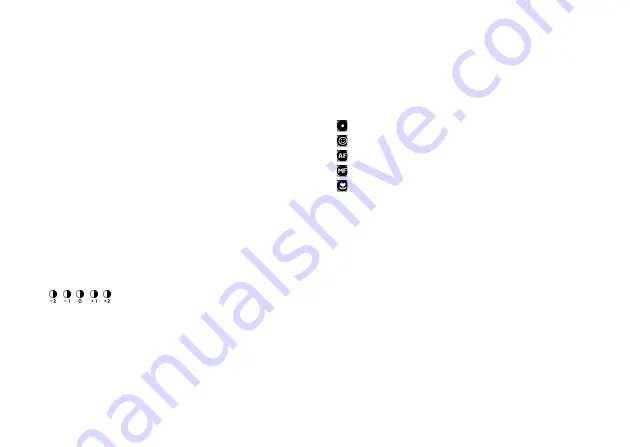
66
Camera
Common Functions in the Still and
Video Camera Modes
Using the Digital Zoom Function
To Adjust the Zooming Ratio
1.
Press
a
or
b
.
Once the phone has returned to stand-by, the zoom
settings return to default.
Note
•
In still camera mode, the zoom function is not
available for the picture size 2448
×
3264.
Adjusting the Exposure
“Camera”
→
“Still Camera”
→
[Options]
→
“Shooting Settings”
→
“Exposure”
“Camera”
→
“Video Camera”
→
[Options]
→
“Record Settings”
→
“Exposure”
1.
Press
d
(Bright) or
c
(Dark).
: (Dark
→
Normal
→
Bright)
Once the phone has returned to stand-by, the
brightness settings return to default.
Switching the Focus Mode
“Camera”
→
“Still Camera”
→
[Options]
→
“Shooting Settings”
→
“Focus”
“Camera”
→
“Video Camera”
→
[Options]
→
“Record Settings”
→
“Focus”
1.
Select the desired option.
:
Centre Auto Focus (still camera mode only)
:
Face Auto Focus (still camera mode only)
:
Auto Focus (video camera mode only)
:
Manual Focus
:
Macro
Tip
•
The Face Auto Focus function is available in the still
camera mode. For details, see “Using Face Auto
Focus” on page 70.
Содержание HRO00084
Страница 12: ...Your Phone 11 ...
Страница 178: ...Index 177 X XT9 Text Input Using BoPoMoFo Input mode 44 Using Stroke mode 45 Using XT9 English Mode 42 ...
Страница 179: ...178 Index ...






























