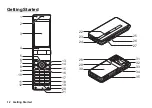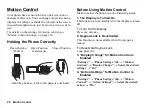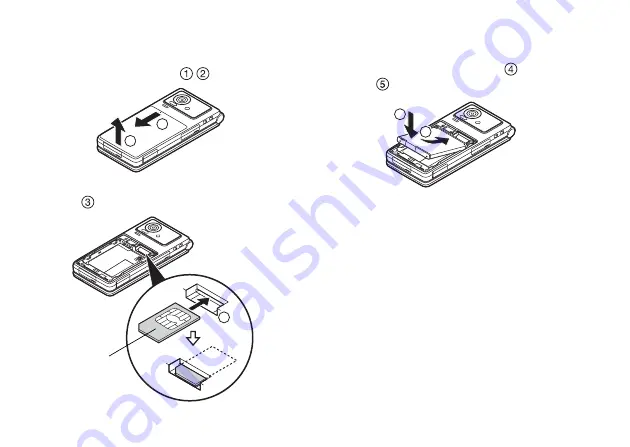
16
Getting Started
Inserting/Removing the SIM/USIM
Card and the Battery
1.
Slide off the battery cover (
).
2.
Slide the SIM/USIM card into the SIM/USIM
holder .
3.
Hold the battery so that the metal contacts of the
battery are facing down, slide the guides on the top
of the battery into the battery slots
, and then
insert it
.
4.
Replace the battery cover.
Note
•
Make sure that only 3V SIM/USIM cards are used.
•
Make sure that the standard accessory battery is
used.
1
2
3
SIM/USIM card
5
4
Содержание HRO00084
Страница 12: ...Your Phone 11 ...
Страница 178: ...Index 177 X XT9 Text Input Using BoPoMoFo Input mode 44 Using Stroke mode 45 Using XT9 English Mode 42 ...
Страница 179: ...178 Index ...