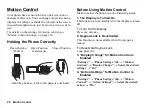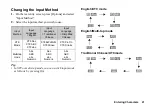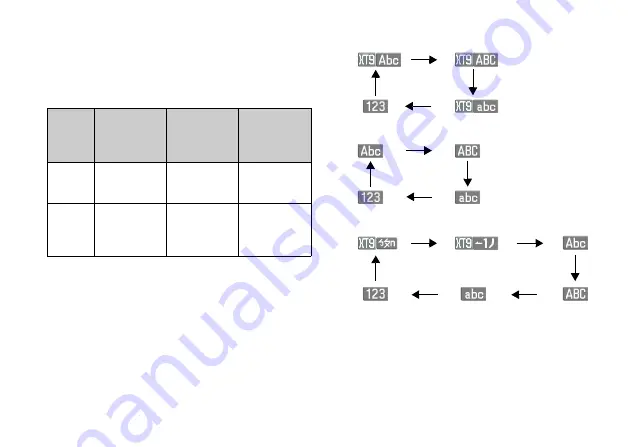
Entering Characters
41
Changing the Input Method
1.
On the text entry screen, press [Options] and select
“Input Method”.
2.
Select the input method you wish to use.
Tip
•
In XT9 or multi-tap mode, you can switch input mode
as follows by pressing
P
.
English/XT9 mode
English/Multi-tap mode
Traditional Chinese/XT9 mode
Input
Method
Input
Language
= English
Input
Language
= Traditional
Chinese
Input
Language
= Simplified
Chinese
XT9
Mode
XT9 Abc
XT9 ABC
XT9 abc
XT9 BoPoMoFo
XT9 Stroke
XT9 PinYin
XT9 Stroke
Multi-tap
mode
Abc
ABC
abc
Numeric
Abc
ABC
abc
Numeric
Abc
ABC
abc
Numeric
Содержание HRO00084
Страница 12: ...Your Phone 11 ...
Страница 178: ...Index 177 X XT9 Text Input Using BoPoMoFo Input mode 44 Using Stroke mode 45 Using XT9 English Mode 42 ...
Страница 179: ...178 Index ...