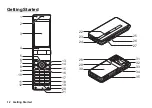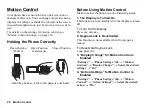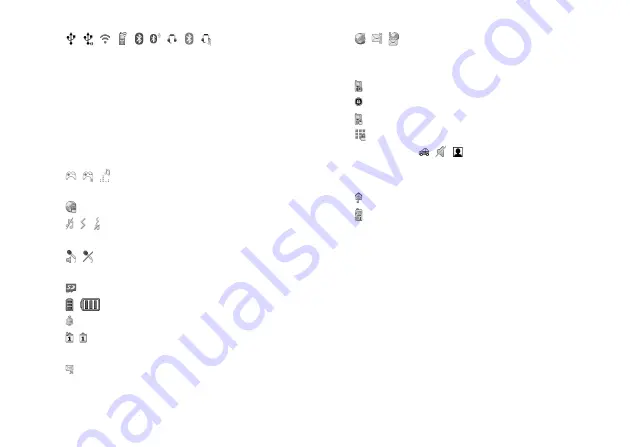
Getting Started
23
8.
/
/
/
/
/
/
/
/
:
Connection status
[USB cable [stand-by/exchanging
information]/IrDA setting [stand-by/
exchanging information]/
Bluetooth
wireless setting [stand-by/exchanging
information/talking with the
Bluetooth
headset/Hide my phone/playing back
music with the
Bluetooth
headset]]
9.
/
/
: Java™ application [executed/
suspended]/Music player
10.
:
Secure WAP/Web page displayed
11. / / :
Silent/vibration setting [silent/vibration
enabled/silent and vibration enabled]
12.
/
:
Speaker mode [speaker phone on/
microphone muted]
13.
:
Memory card inserted
14. /
:
Battery level
15. :
Daily alarm enabled
16. / :
Schedule entry enabled [with/without
reminder alarm]
17. :
Outbox contains unsent messages [text
message/multimedia]
18.
/
/
: WAP/OTA provisioning alerts [WAP
alert/OTA provisioning alert/WAP and
OTA provisioning alerts]
19. :
Voicemail message alert
20. :
“Show Secret Data” set to “On”
21. :
Function Lock enabled
22.
:
Keypad Lock enabled
23. (No display)/
/
/
:
Current profile [Normal/Car/Silent/
Personal]
24. :
Hour minder enabled
25. :
Auto answer enabled
Содержание HRO00084
Страница 12: ...Your Phone 11 ...
Страница 178: ...Index 177 X XT9 Text Input Using BoPoMoFo Input mode 44 Using Stroke mode 45 Using XT9 English Mode 42 ...
Страница 179: ...178 Index ...