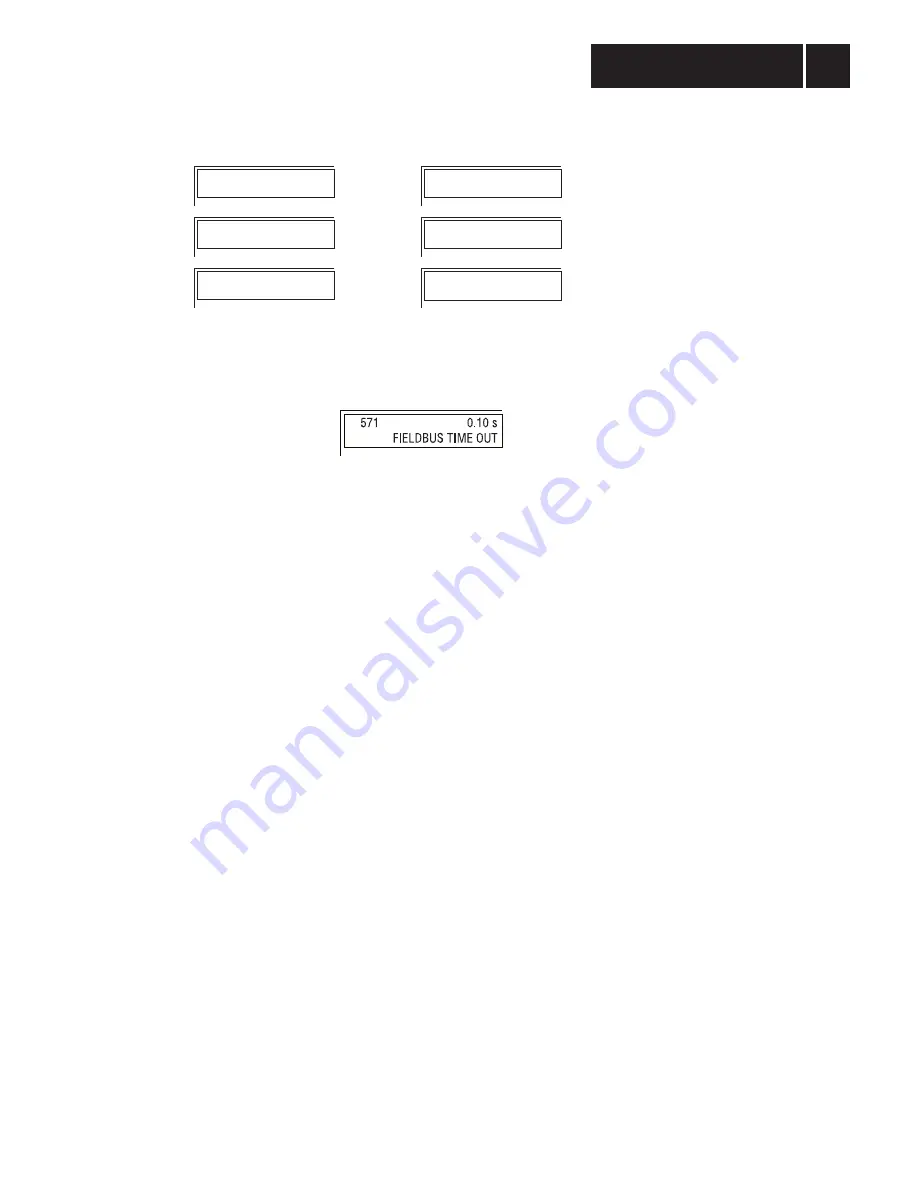
8. Program the output terminals to the corresponding IPOS-outputs, which are assigned to the input
terminals 42 ... 50 (
→
section 3.8.2)
9. Set the fieldbus parameter
fieldbus timeout to 100 ms as specified in the objective.
10.Now enter all parameters specific to the drive such as motor parameter, frequency characteristics,
etc. (
→
MOVITRAC
®
31.. Installation and Operating Instructions).
All the parameters for this application example have now been assigned.
7.3.2
S5 Application Program
As a prerequisite to the application program listed below, the process input and output data on a
Simatic S5 must be at the peripheral addresses EW/AW32 and EW/AW34. Watch the consistent
treatment of the EW/AW34, as the relative speed must be treated as 16 bit value. For this reason only
use the loading and transfer commands (e.g. L EW34 or T AW 34) for access to EW/AW32. Access
to the control/status word 2 organized in bits is possible via the common logic instructions. The I/O
addresses contain the following information:
EW 32
status word 2
EW 34
speed [%] actual value
AW 32
control word 2
AW 34
speed [%] setpoint
For controlling the inverter only the two control word bits
enable/stop and enable/rapid stop are used.
For controlling the relay on the output terminal 62 of the inverter the output
A32.0 is used. Fig. 59
and Fig. 60 show how the control word 2 and the status word 2 are projected in the Simatic S5.
614 IPOS-OUTPUT 4
TERMINAL 69
616 IPOS-OUTPUT 2
TERMINAL 71
615 IPOS-OUTPUT 3
TERMINAL 70
= input terminal 50
= input terminal 49
= input terminal 48
= input terminal 47
= input terminal 43
= input terminal 42
612 IPOS-OUTPUT 6
TERMINAL 63
611 IPOS-OUTPUT 7
TERMINAL 62
613 IPOS-OUTPUT 5
TERMINAL 64
01143AEN
Fig. 57: Programming of the terminals 62 ... 71 via keypad
01144AEN
Fig. 58: Programming of fieldbus timeout via keypad
7
Application Examples
MOVITRAC
®
31.. Fieldbus Unit Profile
69
Phone: 800.894.0412 - Fax: 888.723.4773 - Web: www.clrwtr.com - Email: [email protected]










































