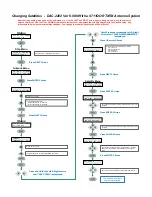Antenna Specific Operation
9711QOR-86 C & Ku-Band TXRX
16-2
This completes the phases of initialization. At this time REFLECTOR A (C-Band) will be at elevation 45.0 degrees and
Relative azimuth will be at home flag (home switch actuated).
If any of these steps fail, or the ACU reports model "xx09", re-configure the PCU as described in the Maintenance
section of this manual. If initialization still fails, this indicates a drive or sensor problem.
16.3.
Reflector A / Reflector B Selection
The reflector setting is in the Antenna Menu of the ACU. The ACU will be set to Reflector A (the C-band reflector)
when you are using C-Band satellites OR to Reflector B (the Ku-band reflector) when you are using Ku-Band satellite.
16.4.
Tracking / Band Selection
In the Status – Tracking menu, you can turn Tracking ON/OFF and choose the desired Band Selection from the list
generated from the TDISP parameter setting and for which Reflector you have selected. The choices you see in this
window are very different for Reflector A verses Reflector B.
When you have Reflector “A” Selected (C-Band): the choices will be Lin P, Lin P, Circ P, Circ P. Use either Lin P
selection to set the Linear/Circular selectable feed into Linear mode and use either Circ P selection for Circular mode.
(This mode selection is used in conjunction with the TX POLARITY selection).
When you have Reflector “B” Selected (Ku-Band): the choices will be Xp B1, Xp B2, Xp B3, Xp B4, Cp B1, Cp B2,
Cp B3, Cp B4. The “Xp” settings select and control the Cross-Pol LNB and the “Cp” settings select and control the Co-
Pol LNB. The B1, B2, B3 and B4 setting control which LO, therefore which band, the LNB is set to.
16.5.
Operating the C-Band Linear/Circular Feed Assembly
Assure that Reflector A is selected and that the POL TYPE parameter is set to 0074.
Go to the TX POLARITY parameter in the Setup menu of the ACU and set this parameter to your assigned Transmit
polarity. This setting will control the TX Polarity selection of the Linear/Circular feed. When you select Linear, or
Circular, mode (as you toggle through the TX Polarity settings) the upper section of the feed assembly (the Polarizer)
drives to the LHCP, LIN or RHCP position. This selects the MODE of polarization. When in Linear mode the bottom
section of the feed assembly is driven to the desired alignment of the OMT for the targeted satellite.
Set to 1 for LHCP TX, 2 for Horizontal TX, 3 for RHCP TX or 4 for Vertical TX.
Press ENTER multiple times to access the “SAVE NEW PARAMETERS” window. Press the LEFT or RIGHT arrow,
followed by UP arrow and then ENTER to save the new TX Polarity selection into the ACUs NVRAM for permanent
storage.
Press NEXT to access the Status display. Press ENTER to access the Tracking – Band Selection window. Press RIGHT
arrow to bring up the cursor and press the DOWN arrow to toggle the feed to the desired Linear (LIN P) or Circular
(CIRC P) polarization mode.
Change tracking receiver tuning/setup as necessary. For the linear, or circular, satellite you will be using.
And then target the desired satellite.
16.6.
Manually Targeting A Different Satellite
If you are not using OpenAMIP™ to control the ACU, or some other method of remotely accessing the ACU, the
operator will have to manually change settings and parameters in the ACU to target a different satellite than you have
been previously been using. Modem settings will also have to be changed, but are not addressed here.
When multiple settings and parameters must be checked/changed refer to the following flowchart.
Содержание 9711QOR-86
Страница 4: ......
Страница 13: ...Table of Contents xiii 23 1 9711QOR 86 MODEL SPECIFIC DRAWINGS 23 1 23 2 9711 GENERAL DRAWINGS 23 1 ...
Страница 14: ...Table of Contents xiv This Page Intentionally Left Blank ...
Страница 26: ...Site Survey 9711QOR 86 C Ku Band TXRX 2 8 This Page Intentionally Left Blank ...
Страница 70: ...Installation 9711QOR 86 C Ku Band TXRX 3 44 This Page Intentionally Left Blank ...
Страница 74: ...Basic Setup of the ACU 9711QOR 86 C Ku Band TXRX 4 4 This Page Intentionally Left Blank ...
Страница 78: ...Setup Ships Gyro Compass 9711QOR 86 C Ku Band TXRX 6 2 This Page Intentionally Left Blank ...
Страница 80: ...Setup Band Reflector Select 9711QOR 86 C Ku Band TXRX 7 2 This Page Intentionally Left Blank ...
Страница 86: ...Setup Home Flag Offset 9711QOR 86 C Ku Band TXRX 9 4 This Page Intentionally Left Blank ...
Страница 90: ...Setup Targeting 9711QOR 86 C Ku Band TXRX 10 4 This Page Intentionally Left Blank ...
Страница 96: ...Setup Searching 9711QOR 86 C Ku Band TXRX 11 6 This Page Intentionally Left Blank ...
Страница 122: ...Antenna Specific Operation 9711QOR 86 C Ku Band TXRX 16 12 This Page Intentionally Left Blank ...
Страница 126: ...Functional Testing 9711QOR 86 C Ku Band TXRX 17 4 This Page Intentionally Left Blank ...
Страница 142: ...Installation Troubleshooting 9711QOR 86 C Ku Band TXRX 18 16 This Page Intentionally Left Blank ...
Страница 188: ...9711QOR 86 Technical Specifications 9711QOR 86 C Ku Band TXRX 22 8 This Page Intentionally Left Blank ...
Страница 190: ...Drawings 9711QOR 86 C Ku Band TXRX 23 2 This Page Intentionally Left Blank ...
Страница 196: ......
Страница 199: ......
Страница 233: ......
Страница 234: ......
Страница 239: ......
Страница 241: ......
Страница 243: ......