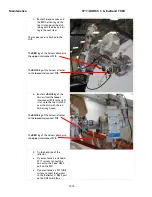Maintenance
9711QOR-86 C & Ku-Band TXRX
19-18
•
3mm Allen Key
•
½” Open-End Wrench
19.9.3.
PC Computer Setup (ProgTerm):
NOTE: Before beginning procedure, ensure that ProgTerm is installed on the computer being used for testing.
If not, download and install ProgTerm version 1.51 or better from the Sea Tel support site.
1.
Power Pedestal ON and allow to complete initialization.
2.
Power computer ON.
3.
Connect your PC/Laptop computer to the PCU using USB Type A to mini-USB cable.
4.
On the computer, open ProgTerm.
5.
Ensure the connection indicator in the upper right corner is green. If not, verify the correct COM
port is selected. If unsure which COM port to select, check the “Device Manager”, under “Ports (COM
& LPT)” for a SeaTel device.
6.
Select CommPort and locate “USB to G2 PCU” toward the bottom of the menu. Click on this item to
select it.
7.
Select CommPort and select pacing. From the subsequent menu, ensure 200ms is selected.
NOTE: If the computer is having difficulty communicating with the PCU, ensure the correct port is selected.
Go to CommPort, Properties to verify.
8.
In ProgTerm, type “u” to verify correct setup. The result should be formatted as:
GXXXXUYYYYVZZZZ<garbage character>. Pot measurements for the circular feed are the four digit
“ZZZZ” value. Pot measurements for the linear feed are the four digit “YYYY” value.
Содержание 9711QOR-86
Страница 4: ......
Страница 13: ...Table of Contents xiii 23 1 9711QOR 86 MODEL SPECIFIC DRAWINGS 23 1 23 2 9711 GENERAL DRAWINGS 23 1 ...
Страница 14: ...Table of Contents xiv This Page Intentionally Left Blank ...
Страница 26: ...Site Survey 9711QOR 86 C Ku Band TXRX 2 8 This Page Intentionally Left Blank ...
Страница 70: ...Installation 9711QOR 86 C Ku Band TXRX 3 44 This Page Intentionally Left Blank ...
Страница 74: ...Basic Setup of the ACU 9711QOR 86 C Ku Band TXRX 4 4 This Page Intentionally Left Blank ...
Страница 78: ...Setup Ships Gyro Compass 9711QOR 86 C Ku Band TXRX 6 2 This Page Intentionally Left Blank ...
Страница 80: ...Setup Band Reflector Select 9711QOR 86 C Ku Band TXRX 7 2 This Page Intentionally Left Blank ...
Страница 86: ...Setup Home Flag Offset 9711QOR 86 C Ku Band TXRX 9 4 This Page Intentionally Left Blank ...
Страница 90: ...Setup Targeting 9711QOR 86 C Ku Band TXRX 10 4 This Page Intentionally Left Blank ...
Страница 96: ...Setup Searching 9711QOR 86 C Ku Band TXRX 11 6 This Page Intentionally Left Blank ...
Страница 122: ...Antenna Specific Operation 9711QOR 86 C Ku Band TXRX 16 12 This Page Intentionally Left Blank ...
Страница 126: ...Functional Testing 9711QOR 86 C Ku Band TXRX 17 4 This Page Intentionally Left Blank ...
Страница 142: ...Installation Troubleshooting 9711QOR 86 C Ku Band TXRX 18 16 This Page Intentionally Left Blank ...
Страница 188: ...9711QOR 86 Technical Specifications 9711QOR 86 C Ku Band TXRX 22 8 This Page Intentionally Left Blank ...
Страница 190: ...Drawings 9711QOR 86 C Ku Band TXRX 23 2 This Page Intentionally Left Blank ...
Страница 196: ......
Страница 199: ......
Страница 233: ......
Страница 234: ......
Страница 239: ......
Страница 241: ......
Страница 243: ......