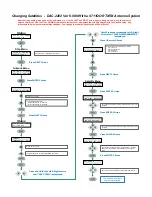9711QOR-86 C & Ku-Band TXRX
Setup – Modem Connections, Setup and Test
13-5
4
Auto SAT load after SEARCH failure.
Enabling this function will cause the ACU to re-target the calculated satellite position (rather
than returning to origin).
2
Enable External Modem Lock Input (logic low = lock)
This enables the ACU to use the external modem input. Expected input is logic low (0 VDC) when
the modem has RX sync/Network Lock and a positive voltage (+15 VDC max) when the does not
have lock. This function must be enabled to use the external input from ANY modem,
regardless of its locked/unlocked logic. [If you find the AGC reading for locked and unlocked
conditions need to be reversed you must add 128 to your current SYSTEM TYPE parameter].
1
Auto SAT load on “hot” RESET and ACU Power-Up.
Enable this function if you want the ACU to automatically re-target the satellite whenever the
system power is turned ON (after antenna initialization) or whenever the operator presses the
RESET button on the from panel of the ACU.
To change the SYSTEM TYPE parameter, press the LEFT arrow key to bring the cursor under the least significant
character. Continue to move the cursor until the desired character to be edited is underscored (selected). Use the UP
or DOWN arrow keys to increment or decrement the selected character. Use the LEFT or RIGHT arrow key to move
the cursor left or right to select other characters to modify. When you are finished modifying press ENTER to execute
the new value Continue pressing ENTER until SAVE NEW PARAMETERS is displayed, and then press the RIGHT
arrow, UP arrow then ENTER to save the change(s).
13.8.
Blockage Simulation Test - DAC-2202
Blockage output function is used to modify the behavior of Tracking and Searching when there is a known blockage
zone. The ACU provides a contact closure to ground on the SW2 terminal of the Terminal Mounting Strip when the
antenna is pointed within any one of the blockage/hazard zones or the system is searching, targeting, unwrapping or is
mis-pointed by 0.5 degrees or more (FCC TX Mute function for Transmit/Receive systems only). The contact closure
is a transistor switch with a current sinking capability of 0.5 Amp. This logic output control signal is used for:
•
When used as simple “BLOCKED” logic output for a single Sea Tel antenna, this output could be used to light a
remote LED and/or sound a buzzer to alert someone that the antenna is blocked, and signal is lost.
•
In a “Dual Antenna” installation, this logic output(s) is used to control Dual Antenna Arbitrator panel of coax
switches to switch the source inputs to the matrix switch from Antenna “A” to Antenna “B”, and vice versa.
•
When used as simple “RF Radiation Hazard” logic output for a single Sea Tel TX/RX antenna, this output
could be used to suppress RF transmissions while the antenna is pointed where people would be harmed by
the transmitted microwave RF power output. The SW2 output would be interfaced to the satellite modem to
disable the TX output signal from the Satellite TXRX Modem whenever the antenna is within the RF
Radiation Hazard zone(s).
•
When used for “FCC TX Mute” logic output for a single Sea Tel TX/RX antenna, this output could be used to
suppress RF transmissions whenever the antenna is mis-pointed 0.5 degrees or more, is blocked, searching,
targeting or unwrapping. The SW2 output would be interfaced to the satellite modem to disable/mute the
TX output signal from the Satellite TX/RX Modem. When the mute condition is due to antenna mis-pointing,
it will not un-mute until the pointing error of the antenna is within 0.2 degrees. The default output is
contact closure to ground when the antenna is mis-pointed, therefore provides a ground to “Mute” the
satellite modem on the SW2 terminal of the Terminal Mounting Strip. If your satellite modem requires an
open to “Mute”, refer to SYSTEM TYPE parameter 16 value to reverse the output logic from the ACU.
To Test the blockage function:
1.
Press the NEXT key until you are at the Status menu. (Sea Tel – Remote and antenna software display)
Press ENTER to access the Tracking menu.
2.
Press the RIGHT arrow key to bring up and move the cursor to the far right. Press the UP arrow to simulate a
manual BLOCKED condition. BLOCKED will appear in the Tracking display.
3.
Verify that SW2 terminal shorts to ground (or open circuit if you have SYSTEM TYPE configured to reverse
the output logic). If the antenna is on the desired satellite and you have RX Synch, also verify that the
Satellite Modem TX is disabled/muted (TX LED OFF).
4.
Press the LEFT arrow key and then press the UP arrow key to turn the simulated blocked condition OFF.
BLOCKED will disappear, leaving the ON/OFF Tracking status and the band selection in the Tracking display.
Press the UP arrow key again if you wish to toggle the Tracking state.
Содержание 9711QOR-86
Страница 4: ......
Страница 13: ...Table of Contents xiii 23 1 9711QOR 86 MODEL SPECIFIC DRAWINGS 23 1 23 2 9711 GENERAL DRAWINGS 23 1 ...
Страница 14: ...Table of Contents xiv This Page Intentionally Left Blank ...
Страница 26: ...Site Survey 9711QOR 86 C Ku Band TXRX 2 8 This Page Intentionally Left Blank ...
Страница 70: ...Installation 9711QOR 86 C Ku Band TXRX 3 44 This Page Intentionally Left Blank ...
Страница 74: ...Basic Setup of the ACU 9711QOR 86 C Ku Band TXRX 4 4 This Page Intentionally Left Blank ...
Страница 78: ...Setup Ships Gyro Compass 9711QOR 86 C Ku Band TXRX 6 2 This Page Intentionally Left Blank ...
Страница 80: ...Setup Band Reflector Select 9711QOR 86 C Ku Band TXRX 7 2 This Page Intentionally Left Blank ...
Страница 86: ...Setup Home Flag Offset 9711QOR 86 C Ku Band TXRX 9 4 This Page Intentionally Left Blank ...
Страница 90: ...Setup Targeting 9711QOR 86 C Ku Band TXRX 10 4 This Page Intentionally Left Blank ...
Страница 96: ...Setup Searching 9711QOR 86 C Ku Band TXRX 11 6 This Page Intentionally Left Blank ...
Страница 122: ...Antenna Specific Operation 9711QOR 86 C Ku Band TXRX 16 12 This Page Intentionally Left Blank ...
Страница 126: ...Functional Testing 9711QOR 86 C Ku Band TXRX 17 4 This Page Intentionally Left Blank ...
Страница 142: ...Installation Troubleshooting 9711QOR 86 C Ku Band TXRX 18 16 This Page Intentionally Left Blank ...
Страница 188: ...9711QOR 86 Technical Specifications 9711QOR 86 C Ku Band TXRX 22 8 This Page Intentionally Left Blank ...
Страница 190: ...Drawings 9711QOR 86 C Ku Band TXRX 23 2 This Page Intentionally Left Blank ...
Страница 196: ......
Страница 199: ......
Страница 233: ......
Страница 234: ......
Страница 239: ......
Страница 241: ......
Страница 243: ......