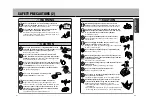42
41
Extension terminal
Brake terminal
Connects to the vehicle’s parking
brake signal line. (See p.36)
DC input 9V terminal
Connects to the included 12V
vehicle battery cigarette lighter
cable / the included AC/DC
adaptor. (See p.50 and 51)
Headphone terminal
Used when connecting commercially
available headphones. (See p.195)
Audio I/O and optical digital
audio output terminal
Used when connecting the sound
input terminal of a TV or amp
using the included RCA cord
(when in AUDIO mode).
(See p.195)
Video I/O terminal
Used when connecting to a TV
image input terminal using the
included RCA cord (when in
VIDEO mode). (See p.195)
Power supply switch
Remote control
infrared receiver
Speaker
Liquid crystal display
Brightness sensor
Joystick (
a
)
¡
Used to select items on the screen. (See p.40)
¡
When in image adjustment mode, use the
vertical Joystick (
d
) to select items to adjust
and the lateral joystick (
s
) to perform the
adjustment. (See p.178 to 180)
Ä
button
¡
This button executes the item selected on
the screen. (See p.40)
L
button
Pressing this button while a
DVD disc is being played back
will change the screen into the
title menu. (See p.145)
Å
button
¡
This button returns the display to the
previous selection screen when
effectuating initial settings.
¡
Pressing while in image adjustment
mode will cancel that mode.
(See p.180)
Ö
button
– : reduce volume,
+ : increase volume
PLAY/PAUSE button
(
q
)
¡
Press to start playback.
(See p.143)
¡
Pressing while playing
back will pause the video
and sound. Press again to
resume playback.
(See p.143)
É
button
¡
Pressing while the DVD disc is being played
back will move the display to the menu screen.
(See p.146)
¡
Pressing for over 1.5 seconds will switch to
image adjustment mode. (See p.178)
Ü
button
Every time this button is pressed, the screen
switches from the NAVI to the DVD to the VIDEO
mode. (See p.141)
SKIP button (
r
/
e
)
Used for chapter/track/image
back/image forward while the disc is
played back. (See p.144)
STOP button (
w
)
Pressing while playing back will stop playback.
(See p.143)
COMPONENT NAMES AND FUNCTIONS (3)
MAIN UNIT
DVD VIDEO/CD OPERATION
I
N
T
R
O
D
U
C
T
I
O
N
Содержание NV-E7000 - Portable GPS And Mobile DVD Entertainment System
Страница 10: ...17 ...
Страница 94: ...175 ...