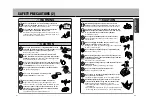44
43
JOYSTICK (
a
)
¡
Used to select items on the screen.
¡
When in image adjustment mode,
use the vertical joystick (
d
) to
select items to adjust and the lateral
joystick (
s
) to perform the
adjustment. (See p.178 to 180)
Ä
button
¡
This button executes the item
selected on the screen.
®
button
After having displayed the menu screen while
the DVD disc is playing back, press this
button to resume playback starting at the
place before the menu screen was displayed.
L
button
Pressing this button while a DVD disc is
being played back will change the screen
into the title menu. (See p.145)
STOP button (
w
)
Pressing while playing back will stop
playback. (See p.143)
Å
button
¡
This button returns the display to
the previous selection screen when
effectuating initial settings.
¡
Pressing while in image adjustment
mode will cancel that mode.
(See p.180)
Ö
button
– : reduce volume,
+ : increase volume
π
button
For JPEG imaging, select the
slideshow display format.
(See p.161)
PLAY/PAUSE button (
q
)
¡
Press to start playback. (See p.143)
¡
Pressing while playing back will pause the
image and sound. Press again to resume
playback. (See p.143)
F
button
¡
Fast-forwards the image at certain
speeds. (See p.144)
¡
Pressing while the image is paused
will fast-forward slowly (when in
DVD video mode only).
(See p.144)
É
button
¡
Pressing while the DVD disc is playing
back will move the display to the menu
screen. (See p.146)
¡
Pressing for over 1.5 seconds will switch to
the image adjustment mode. (See p.178)
‰
button
¡
Rewinds the image at certain speeds.
(See p.144)
¡
Pressing while the image is paused will rewind
slowly (when in DVD video mode only).
(See p.144)
Ü
button
Every time this button is pressed, the screen
switches from the NAVI to the DVD to the
VIDEO mode. (See p.141)
SKIP button (
r
/
e
)
Used for chapter/track/image
back/image forward while the disc is
played back. (See p.144)
Remote control
infrared transmitter
Flip-top
Q
button
¡
This cuts the sound output. Press again
to return the sound. (See p.144)
¡
Press over 2 seconds to erase the
screen. Press again for over 2 seconds
to redisplay the screen. (See p.144)
10-key button
Used when inputting numeric values.
10-KEY
ç
button
Used to correct values when inputting
numbers using the 10-key buttons.
†
button
This button displays the playback time
on the top left corner of the screen.
(See p.157)
©
button
Displays the chapter search and time
search selection screens. (See p.147)
N
button
This button displays the 10-key
numerical value input screen.
ß
button
(only when playing back DVD
video discs)
Every time this button is pressed, the
subtitle language item is switched
from the list of languages recorded in
the disc. (See p.150)
A
button
(only when playing back DVD
video discs)
Every time this button is pressed, the
angle is switched. (See p.151)
å
button
(only when playing back DVD
video discs)
Every time this button is pressed, the
voice language item is switched from
the list of languages recorded in the
disc. (See p.149)
Ω
button
¡
For DVD video discs
Every time this button is pressed, the
screen zooms up 1.5, 2 and 4 times
magnification. (See p.152)
¡
For JPEG imaging
Toggles between ZOOM ON and OFF.
(See p.160)
V
button
(CD)
The sound output is switched every
time this button is pressed. (See p.153)
#
button
Every time this button is pressed, the
repeat mode is switched. (See p.156)
Í
button
(only when in CD mode)
This button is to select shuffle
playback. (See p.154)
!
button
Press this button to display the initial
settings screen and setup key.
(See p.164)
Flip-top opened
COMPONENT NAMES AND FUNCTIONS (4)
DVD VIDEO/CD OPERATION
REMOTE CONTROL
I
N
T
R
O
D
U
C
T
I
O
N
Содержание NV-E7000 - Portable GPS And Mobile DVD Entertainment System
Страница 10: ...17 ...
Страница 94: ...175 ...