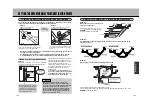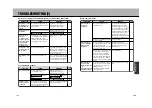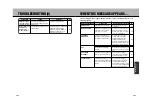TROUBLESHOOTING (1)
PAGE
NO.
–
–
–
You may think the unit is damaged at the occurrence of the slightest operational error
or bad connection.
Before requesting technical assistance, use the items below to check the unit. If
abnormal functioning persists, stop using the unit and contact the store of purchase.
SYMPTOM
No power
No image
No sound
No navigation
screen (map)
Electric cord improperly
connected. (If using a power
cord.)
Cigarette lighter is dirty or rusted.
(If using a 12V vehicle cigarette
lighter connector cable.)
Batteries are incorrectly inserted.
(If using batteries.)
Batteries are depleted.
Improper battery case
installation/connection.
(If using batteries.)
DIMMER/BLACK adjusted to
maximum dark.
Screen image is turned OFF.
Volume is turned down to
minimum output.
Headphones connected.
Sound was cut off by the
Q
button. (“MUTE” is
displayed on the screen.)
No disc inserted, or, it was
inserted up side down.
Condensation present.
Disc other than the included map
DVD-ROM inserted.
Check the connection.
Remove the dirt or rust from the
vehicle’s cigarette lighter.
Check the +/– terminal orientation
and reinsert correctly.
Recharge batteries.
Adjust the DIMMER/BLACK.
Press the
Q
button at least
2 seconds and cancel the image
OFF mode.
Adjust the volume button.
When listening using speakers,
disconnect the headphones.
Press the
Q
button.
(“MUTE” disappears from the
screen.)
Insert correctly with the printed
surface facing upwards.
Remove the disc, wait a moment
and proceed.
Insert the included map DVD-
ROM.
CAUSE
REMEDY
NAVI
Basic operational troubles
SYMPTOM
Geographic name
display for
planimetric maps
differs from 3D
view.
Present location is
not properly
displayed.
Map does not scroll
even when the
vehicle moves.
Present location mark
is not displayed.
GPS receiver
display on the map
screen remains
gray.
Inaccurate vehicle
is positioning.
Character interspacing narrowed
to prevent data cluttering on the
screen. Also, there may be
multiple indications of the same
roads and geographic names.
Display error occurred due to
driving conditions or GPS
satellite positioning.
Present location is not displayed.
Present location is not displayed.
GPS signal reception is obstructed
by walls or surrounding buildings.
GPS satellite signal reception is
obstructed by an object blocking
the GPS exterior satellite.
Unfavorable GPS satellite
reception sensitivity.
Error occurred in the estimated
driving speed calculated by the
system using the speed pulse
(too fast or too slow). This is
caused by the attachment of tire
chains or having transferred the
unit to another vehicle.
Not a malfunction.
Proceed with GPS satellite signal
reception.
Press the
Ñ
button.
Press the
Ñ
button.
Move the unit to a wide open
exterior area.
Do not place objects on the
antenna or apply paint or auto
wax. Also, remove accumulated
snow.
Wait until GPS satellite signal
reception is stabilized.
Continue on course (about 30
minutes at 20mph) and the unit
will automatically adjust.
CAUSE
REMEDY
PAGE
NO.
–
–
–
–
Present location mark troubles
SYMPTOM
Operation via
remote control is
impossible
Remote control infrared
transmitter not facing unit
infrared receiver.
Remote control is too far from the
unit.
Obstruction is between the
remote control and the unit.
Remote control batteries are
depleted.
Remote control batteries are
inserted incorrectly.
Orient the remote control infrared
transmitter with the unit infrared
receiver and proceed with
operation.
Bring the remote control within
an approx. 10 feet range from the
unit and proceed with operation.
Remove the obstruction.
Replace the batteries.
Check the +/– terminals and
reinsert the batteries correctly.
CAUSE
REMEDY
PAGE
NO.
–
–
197
198
O
T
H
E
R
50,
51
178 ~
180
40
37, 39
41, 43
195
40
52
53
31 ~
33
38, 39
42, 43
47
47
183,
184
183,
184
36
184
Содержание NV-E7000 - Portable GPS And Mobile DVD Entertainment System
Страница 10: ...17 ...
Страница 94: ...175 ...