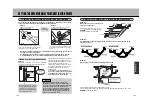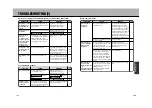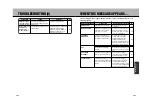ABOUT UPGRADES
To video I/O terminal
To audio I/O and optic digital
audio output terminal
Commercially
available
headphones
Included small
ferrite core
(See p.196)
To headphone
terminal
q
e
r
w
Monitor with
AV input provided
Digital audio device
Video deck/video camera
with AV output provided
Included
RCA cord
(AUDIO)
Included
large ferrite core
(See p.177)
Included RCA cord (VIDEO)
Commercially available
S video cord
To S video
output terminal
q
You can listen to the unit’s audio using headphones.
w
If using commercially available optic digital cables, you can hear the unit’s audio (DVD
mode only) using your existing digital audio device.
e
If using the RCA cords (AUDIO and VIDEO respectively) included with the unit, you can
view images on the unit’s screen from a video deck/video camera.
z
See p.177.“Connecting a video deck/video camera”
r
If using the RCA cords (AUDIO and VIDEO respectively) included with the unit, you can
view the images from the unit on an exterior monitor (with AV output provided).
* If the exterior monitor has an S video terminal, images provided by commercially available media
become significantly clearer.
* Inquire at the store of purchase for commercially available items that can be used with this unit.
q
to
r
are commercially available. (See the numbers below and their corresponding
descriptions on the right.)
195
196
O
T
H
E
R
Mount the included small ferrite core to the headphones.
CONNECTING COMMERCIALLY AVAILABLE HEADPHONES
TO THE HEADPHONE TERMINAL OF THE UNIT
thick
cord
Align the cord with the groove
in the small ferrite core
Align the cord with the groove
in the small ferrite core and
make one turn.
thin
cord
Содержание NV-E7000 - Portable GPS And Mobile DVD Entertainment System
Страница 10: ...17 ...
Страница 94: ...175 ...