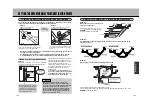In step , if having selected:
“LANGUAGE”, go to p.166.
“AUDIO”, go to p.168.
“DISPLAY”, go to p.170.
“PARENTAL”, go to p.172.
3
CHANGING THE INITIAL SETTINGS (2)
Use the Joystick (
d
) to select the setting item
desired for change and press the Joystick (
g
).
3
■
If selecting “AUDIO”, “SUBTITLE” or “MENU” in
step
Use the Joystick (
d
) to select the desired language
and press the
Ä
button.
The following languages are available for selection.
JAPANESE
ENGLISH
FRENCH
SPANISH
CHINESE
■
If selecting “OSD” in step
Use the Joystick (
d
) to select
日本語
(Japanese) or
English and press the
Ä
button.
4
¡
Select “AUDIO” to switch the DVD video audio language.
¡
Select “SUBTITLE” to switch the DVD video subtitle
language.
¡
Select “MENU” to switch the display language of the DVD
menu programmed in the DVD video.
¡
Select “OSD” to switch the initial settings display language.
Settings list
D
V
D
C
D
J
P
E
G
166
165
¡
The parental control settings for DVD videos can be programmed only
while playback is stopped (with no resume playback function).
¡
The settings stay the same unless modifications are effectuated (even
when cutting the power supply).
¡
Items selected with the Joystick (
d
) light up yellow.
¡
Within each item, the mode presently selected lights up blue.
¡
Depending on the disc, changing initial settings may not be permitted
even if having modified them while playback is stopped. For such a case,
press the stop button (
w
) twice to stop the disc and set each initial setting
before re-effectuating playback.
Hint
2
Select “To Main Page” and press the
Ä
button, or
Å
button to execute.
SKIPPING BACK PREVIOUS SELECTION SCREEN WHEN EXECUTING INITIAL SETTINGS
Press the
®
button or
!
button (
) to execute.
INITIAL SETTINGS END/STOP MIDWAY
SELECTING “LANGUAGE” IN STEP (P.164)
2
3
3
Содержание NV-E7000 - Portable GPS And Mobile DVD Entertainment System
Страница 10: ...17 ...
Страница 94: ...175 ...