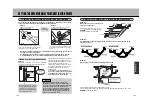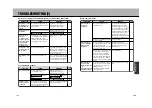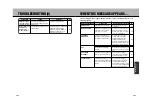TROUBLESHOOTING (3)
33
SYMPTOM
Unit does not
initiate playback.
Even if pressing the
buttons, the unit
only displays “
e
”
with no operation
possible.
Audio and video
disturbance
No audio output
from the built-in
speakers.
No disc inserted or it is inserted
up side down.
Disc is dirty.
Condensation present.
Disc that cannot be read with this
unit inserted.
Included map DVD-ROM
inserted.
DVD video with a region number
that does not correspond with the
unit is inserted.
Parental control function
enabled. Unit prohibits the
playback of the DVD video.
Disc being played back prohibits
this operation.
Disc is dirty or scratched.
AUDIO-OUT item of AUDIO
SETTING in SETUP is not set to
“ANALOG”.
Reinsert correctly with the printed
surface upwards.
Wipe the dirt from the disc.
Remove the disc, wait a moment
and proceed.
Insert a disc that can be read by
this unit.
Map disc cannot be used when
the unit is in DVD mode. Insert a
disc readable by the unit.
This unit’s region number is “1”.
Use DVD videos with a region
number of “1” or “ALL”.
Verify the parental control items
at the initial settings.
This operation is prohibited for
the disc being played back or for
that particular scene. (See the
instruction manual that came with
the disc.)
Wipe the dirt from the disc. Do
not use scratched discs.
Set to “ANALOG”.
CAUSE
REMEDY
PAGE
NO.
33
53
31
–
SYMPTOM
Audio and video
disturbance.
No subtitles
Audio
language/subtitle
language doesn’t
switch.
Audio
language/subtitle
language selected
at the initial
settings are not
effectuated.
Subtitles remain
displayed.
Aspect ratio
selected at the
initial settings is
not effectuated.
Angle cannot be
switched.
Playback not
initiated even after
having selected a
title and pressing
the ENTER button.
Playback is proceeding where
vibrations are emitted.
DVD video being played back not
programmed with subtitles.
DVD video being played back
only programmed with one
language.
DVD video being played back
prohibits language switching.
You selected a language not
programmed in the DVD video
being played back.
DVD video being played back
prohibits the canceling of
subtitles.
You selected an aspect ratio not
programmed in the DVD video
being played back.
DVD video being played back
only has one angle programmed
or only some scenes are
programmed with multiple
angles.
DVD video being played back
prohibits angle switching.
Parental control function
enabled. The unit prohibits the
playback of this DVD video.
Exposing the unit to vibrations
may cause the sound to skip or
disturbance in the image. Normal
operation returns when vibrations
stop.
Subtitle can not be displayed.
Discs without multiple languages
programmed do not allow
language switching.
Language cannot be switched.
Languages not programmed in
the disc cannot be selected.
Doing so will only initiate
playback using one of the
languages programmed in the
disc selected at random.
Subtitles cannot be canceled.
Aspect ratios not programmed in
the disc cannot be selected.
Doing so will initiate playback
using one of the aspect ratios
programmed in the disc selected
at random.
Angle switching prohibited for
discs/scenes not programmed
with multiple angles.
Angle cannot be switched.
Verify the PARENTAL SETTING
items in SETUP.
CAUSE
REMEDY
PAGE
NO.
–
–
–
–
–
–
–
–
–
DVD/CD/JPEG
201
202
O
T
H
E
R
52
31
32
172
169
172
Содержание NV-E7000 - Portable GPS And Mobile DVD Entertainment System
Страница 10: ...17 ...
Страница 94: ...175 ...