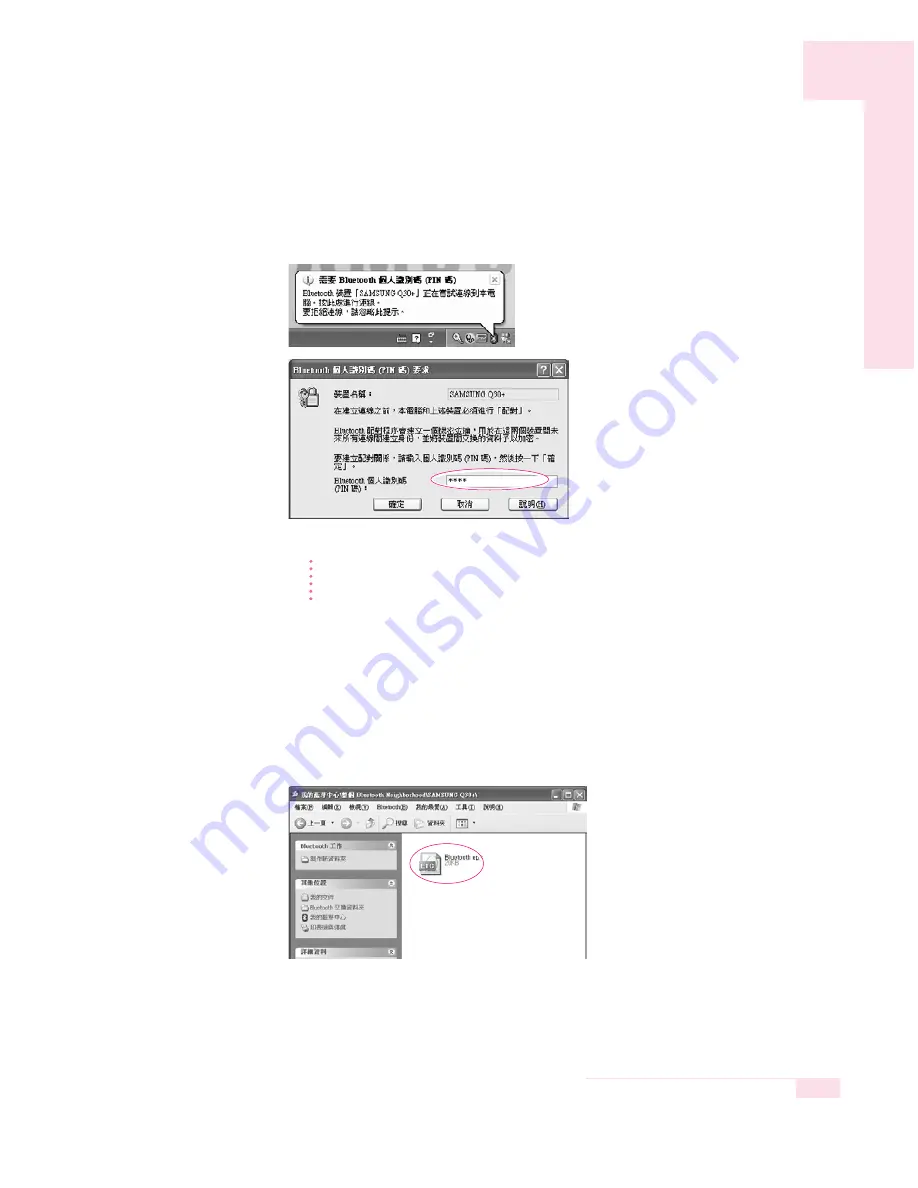
4-33
Chapter 4. Connecting to the Internet
3. If the
Bluetooth PIN code requested
notification window appears on the bot-
tom right taskbar, click on the window, enter the
Bluetooth PIN code
and click
the
OK
button.
N
N
N
N
o
o
o
o
tt
tt
e
e
e
e
The
Bluetooth PIN Code
is a password used for the connection between two
Bluetooth devices, the user just enter the same PIN Code (E.g. same numbers) on
both Bluetooth devices to make a connection.
4. After a short while, the
Bluetooth PIN Code required
dialog box appears on
Computer B, enter the code that you have entered in Step 3 above.
5. If the Bluetooth PIN code requested notification window appears on the bot-
tom right taskbar, click on the window, enter the
Bluetooth PIN code
and click
the
OK
button.
6. The file transmission window appears on computer A. Drag files or folders to
send onto the window, and the files or folders are automatically transmitted.
Содержание R40
Страница 5: ......
Страница 97: ...4 36 Manual ...
Страница 98: ...System Management This chapter provides information on efficient computer management Chapter 5 Chapter 5 ...
Страница 109: ...5 12 Manual ...
Страница 121: ...6 12 Manual ...
Страница 150: ...Appendix System specifications software types and safety instructions are provided here Appendix Appendix ...






























