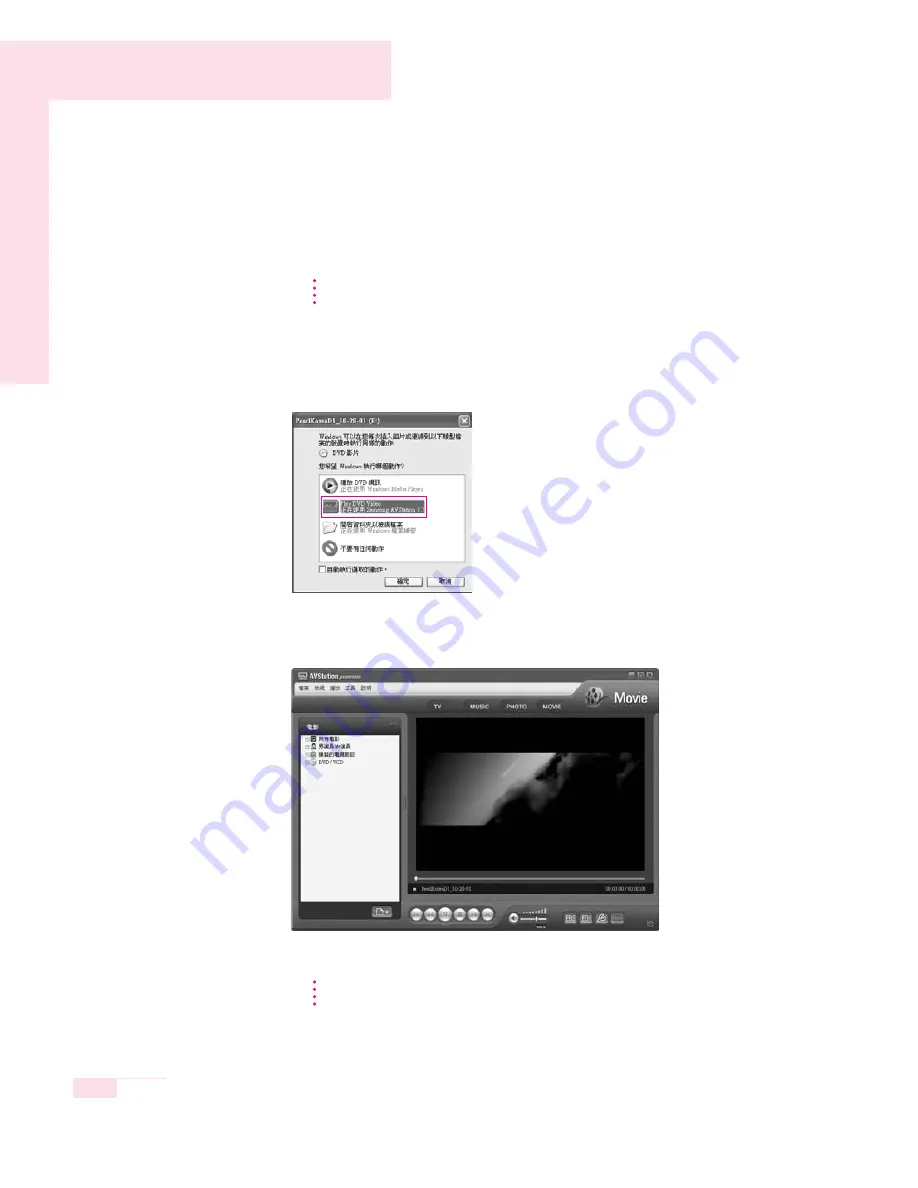
3-24
Manual
■
Playing a DVD
The procedures to play a DVD title are described below.
N
N
N
N
o
o
o
o
tt
tt
e
e
e
e
To play a DVD title, DVD playing software (e.g. CyberLink PowerDVD) must be
installed. Install the DVD playing software first.
1. Launch AVStation premium and insert a DVD title into the DVD drive.
2. In the '
What do you want Windows to do?
' window, select
Play DVD Video
using Samsung AVStation
and click the
OK
button.
3. The DVD title is played.
N
N
N
N
o
o
o
o
tt
tt
e
e
e
e
I
f a DVD title is already in the DVD drive, double-click the
DVD title
in the
DVD /
VCD
folder of the Library. The DVD title is played.
Содержание R40
Страница 5: ......
Страница 97: ...4 36 Manual ...
Страница 98: ...System Management This chapter provides information on efficient computer management Chapter 5 Chapter 5 ...
Страница 109: ...5 12 Manual ...
Страница 121: ...6 12 Manual ...
Страница 150: ...Appendix System specifications software types and safety instructions are provided here Appendix Appendix ...






























