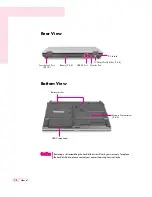Using AVStation premium ........................................................................3-14
Using AVStation Viewer...........................................................................3-27
4. Connecting to the Internet
Connecting to the Internet ..........................................................................4-2
Connecting to the Internet Using a Modem .................................................4-3
Configuring the Network Environment Settings for Wired LAN Connections........4-4
Configuring the Network Environment Settings for Wireless LAN Network (WLAN)..4-8
Using Samsung Network Manager...........................................................4-15
Using Network Service ............................................................................4-22
Using Bluetooth Devices...........................................................................4-28
5. System Management
Managing Power ......................................................................................5-2
Using the Battery ......................................................................................5-4
Upgrading Memory ..................................................................................5-8
Using the Security Lock............................................................................5-10
Traveling with the Computer.....................................................................5-11
6. Customizing your computer
Using System Setup...................................................................................6-2
Configuring the Password..........................................................................6-4
Changing Booting Priority..........................................................................6-6
Configuring Resolution and Color Depth.....................................................6-7
Using External Display Devices ..................................................................6-8
Checking for Viruses ...............................................................................6-11
Содержание R40
Страница 5: ......
Страница 97: ...4 36 Manual ...
Страница 98: ...System Management This chapter provides information on efficient computer management Chapter 5 Chapter 5 ...
Страница 109: ...5 12 Manual ...
Страница 121: ...6 12 Manual ...
Страница 150: ...Appendix System specifications software types and safety instructions are provided here Appendix Appendix ...